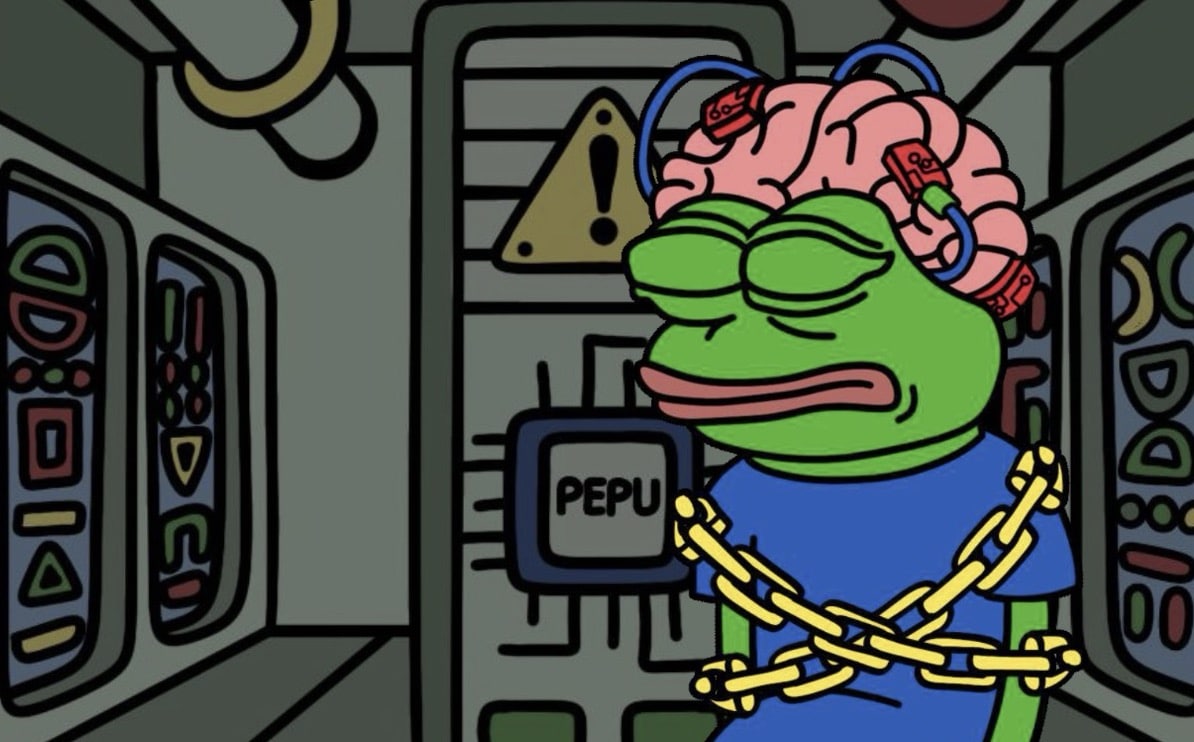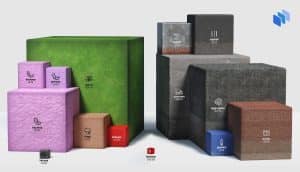What is a Static Web Page?
The definition of a static web page is a web page that is delivered to the user’s browser exactly as it is stored on the server, without any server-side processing. What does static mean? Unlike dynamic web pages, which are generated in real time based on user interactions or other factors, static web pages display fixed content that remains the same until manually updated by a developer.
Static Web pages are easier to code and assemble than dynamic Web pages, which may feature customizable content. In a sense, a static Web page is just a simple purveyor of information. The page is built using HTML code and features the same presentation and content regardless of user identity or other factors.
Key Takeaways
- Static web pages serve the same content to every visitor without any customization based on user behavior or input.
- They are typically simpler and faster to create and maintain than dynamic web pages.
- Static web pages often load faster and are more secure than dynamic web pages because of their simplicity.
- As each page is a simple file served directly by the web server, static websites can easily handle high traffic volumes.
- Static web pages are well suited to websites with content that does not change frequently, such as blogs, portfolios, and company informational pages.
Elements of a Static Web Page
Designers often use a combination of text and images, controlled by HTML tags and Cascading Style Sheets (CSS), to render something that is a lot like a newspaper page. It has typesetting and layout, but it does not change from one load to another.
In contrast, dynamic web pages have controls and forms that are deep-coded so that the page displays differently to different users or in different situations. For example, a dynamic web page may access a database to find out about a user’s identification and history or to display custom items like the user’s name or their collected preferences. A static web page does not provide this kind of customization.
A static web page typically includes the following elements:
A static web page can be created using a website builder, saving the developer from having to write the HTML and CSS code from scratch.
Static Web Page vs. Dynamic Web Page
Static Web Page Example
An example of a static web page would be a simple portfolio website for an artist. The website would contain three separate types of pages:
- Homepage: Showcasing a fixed introduction and sample gallery of artwork.
- About page: Providing an artist biography and contact information.
- Gallery pages: Displaying a series of artworks with static images and descriptions.
All these pages are created using HTML and CSS, and the content does not change unless manually updated by the artist or web developer.
Static Web Page Pros and Cons
Pros
- Easier to develop and deploy with basic HTML and CSS skills
- Faster load times since no server-side processing is required
- Less vulnerable to common web attacks such as SQL injection
- Cheaper to host since they do not require server-side infrastructure
Cons
- Limited interactivity and personalization capabilities
- Content updates require manual changes to the HTML files
- Not ideal for websites with frequently changing content or requiring user interaction
The Bottom Line
When it comes to website design, the use of the term “static” refers to a static web page, meaning it delivers pre-built, fixed content to every user – regardless of their location, browser, device, profile, or preferences.
This simplicity offers benefits in terms of speed, security, and ease of deployment. However, it comes with trade-offs in flexibility and interactivity, as static web pages cannot deliver customized layouts or content in the same way as dynamic web pages.