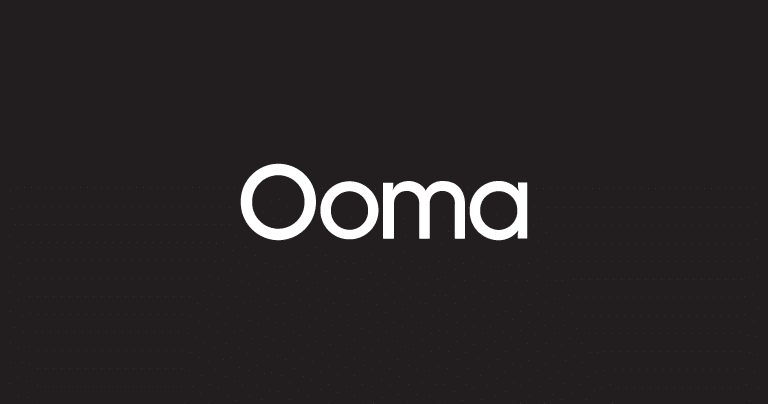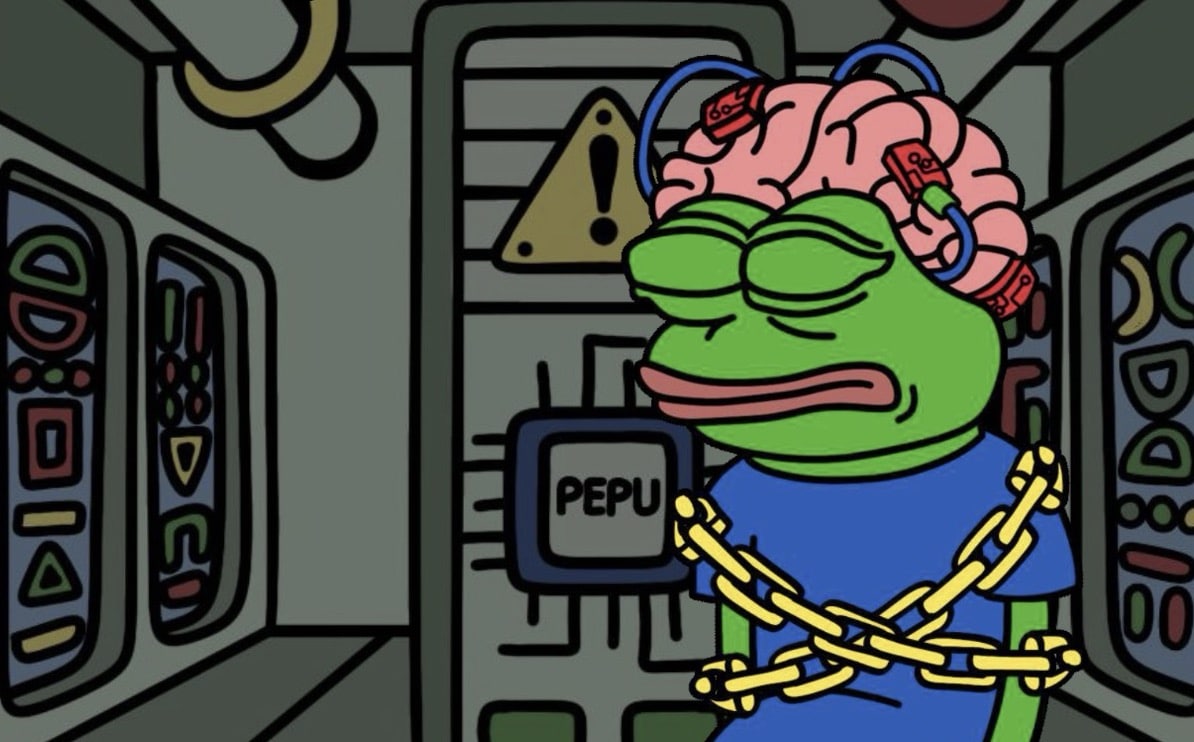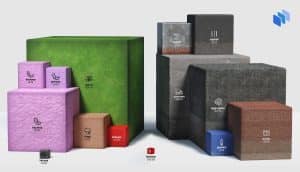In this Ooma review, we take a deep dive into this popular and affordable phone system.
While each plan offers a feature-rich service with excellent security and call management features, it may not be the best use case for every home or business.
With so many VoIP services on the market, it can be difficult to choose one that’s right for you. We’ll explore its pricing, features, pros and cons, and compare it with other top VoIP services.
What is Ooma?
It removes the per-minute/month plan structure imposed by most landline and cellphone companies, while also introducing versatile features for voice mail, conference calls, and call routing.
Although these advanced features are better suited for companies, domestic users can also screen calls with caller IDs and contact-only calling, which diverts calls from numbers that aren’t on your contacts list to voice mail.
Ooma’s Pricing and Plans
In addition to its hardware, business plans, and add-ons, Ooma offers comprehensive residential and office VoIP plans and features. Although there’s no free plan for businesses, residential users can start with a 100% free plan with basic features.
Ooma offers international calling plans for as little as $4.99/month. These plans allow you to make phone calls to over 70 countries at no additional cost, which is why it is one of the best VoIP apps for international calls.
However, you’ll have to purchase the Ooma device, pay applicable monthly taxes and fees, and purchase any equipment you might need to use it, such as cables.
Ooma Telo devices come with free shipping and a 30-day return policy, and its customer support is always ready to help you with any issues you may encounter as a new user.
Ooma Home Pricing
Ooma offers three Ooma Telo devices for residential users. Although these have similar features, they operate differently. All have a 60-day free trial of Ooma Premier, giving you access to 25 advanced features.
| Plans | Ooma Telo | Ooma Telo Air | Ooma Telo LTE |
|---|---|---|---|
| Starting Price | $99.99 | $129.99 | $129.99 |
| Monthly Fee | $0 | $0 | $19.99/month |
| Money-Back Guarantee | ✅ | ✅ | ✅ |
Ooma Business Pricing
Ooma also has 3 subscription plans: Essentials, Pro, and Pro Plus.
| Plans | Essentials | Pro | Pro Plus |
|---|---|---|---|
| Starting Price | $19.95/user/month | $24.95/user/month | $29.95/user/month |
| Text Messaging | ❌ | 250/month | 1,000/month |
| Video Conferencing | ❌ | 25 participants | 100 participants |
How Does Ooma Work?
In addition, you’ll quickly notice the benefits of VoIP full-duplex communication and noise reduction features that ensure there are no audio cut-offs or background noise distractions.
However, its dependency on a stable and fast internet connection is one drawback of VoIP technology.
Purchasing an Ooma device lets you connect it to your router via Ethernet or Wi-Fi, serving as a central hub for your telephone systems. This then enables the transmission of voice data over the internet.
After you set up your device, you can enjoy its superior flexibility over traditional landline phone providers, which includes:
-
-
- Voice mail access via mobile phone or web portal
- Cheap international calling, and
- Unparalleled portability
-
It’ll work anywhere, too, as long as you have an internet connection over Ethernet or Wi-Fi. Plus, you can use Ooma to make calls on your Android or iOS mobile device via Ooma mobile apps.
An In-Depth Look at Ooma’s Features
Ooma lets you stay in touch with anyone from anywhere in the world at an affordable price. However, the flexibility and wide array of features it offers mark it as a top internet phone service.
Here are some crucial features Ooma users can access via desk phones and mobile devices:
Ooma’s virtual receptionist is invaluable. It’s praised in almost every Ooma business phone review. It can fully replace a real-life employee, saving you from having an extra person on your payroll.
However, if you prefer having a person handling direct calls during peak hours, you can configure the virtual receptionist to function on a schedule.
For example, if you have an in-office receptionist from 9 a.m. to 5 p.m., you can set the virtual receptionist to direct calls to your customer support team when your office is closed.
Besides its cost-saving benefit for SMBs, it’s a scalable solution suitable for large businesses. You can set it up as a multi-level system that directs incoming calls to different departments for added customer and employee convenience.
Ooma delivers some of the most comprehensive voicemail features. It lets you customize the greeting and forward voicemails to your email or SMS to check on the go using the Ooma app.
Ooma also lets you take advantage of its advanced voicemail transcription, even with its basic home phone plan. This creates a text version of your voicemail and sends it to your email.
This can help you quickly review your voicemail even when you’re busy. In addition, Ooma has human-assisted transcription for its Ooma Premier users, which makes the transcription more accurate.
However, human-assisted transcription isn’t available for standard business plans, and only Ooma Office Pro users get the automated voicemail transcription feature.”]
Whether you’re making calls for business or pleasure, Ooma lets you talk to two contacts simultaneously, thanks to its three-way conference calling feature.
This allows you to talk to two contacts simultaneously without worrying about technical issues or accidental hang-ups. Ooma Office Pro users can also host video conferences with 25 people.
The Pro Plus plan boosts this to 100. We found the call quality was great and is well-designed, offering easy screen-sharing and collaboration to accelerate team productivity.
The Ooma Meetings dashboard lets you arrange, manage, and record meetings, too.
This Ooma VoIP review wouldn’t be complete if we didn’t mention the Multi-Ring functionality. This is a call-forwarding feature that offers exceptional value for home office workers and freelancers.
It lets you choose which telephones will ring when you receive calls to your Ooma phone. You can pick between your home telephone, external numbers, or the Ooma Home Phone mobile app.
You can even set up call-forwarding so that your external phones ring if your device is offline, which ensures you won’t miss any important calls.
However, this feature is only available for Ooma Premier users.
If you run a small business from home, have family members who require privacy, or need a dedicated fax line, Ooma lets you create and use multiple numbers with a single device.
For example, you can assign a personal number to each family member and have a dedicated business number that only rings when a customer calls.
Besides its benefits for a household, this Ooma Premier feature lets you simultaneously add numbers from multiple countries, such as the U.S. and Canada. For example, if you have family in Canada but live in the U.S., you could add a Canadian number to your device.
This eliminates international calling fees for your friends and family in Canada. Plus, each family member can use a personalized Ooma account, meaning they can:
-
-
- Check private voicemails
- Select custom ringtones, or
- Configure customized calling preferences
-
All without you having to change your settings.
Ooma’s Integrations
Ooma focuses on improving your business performance and customer loyalty by integrating with some of the best CRM apps, including Salesforce, Zoho, and HubSpot.
These integrations allow you to initiate calls from within the CRM, log customer data automatically, and keep track of your customer experience, helping you personalize each customer’s experience.
In addition, you can ensure your customers always reach the right person, even if the individual is working remotely, by setting up call forwarding to help customers avoid dealing with multiple agents.
Equipping your employees with this powerful telephony solution is simple with Ooma, as it has a centralized configuration and requires no client-side installation.
In addition, your employees can use it directly from the CRM interface, meaning they won’t have to juggle between apps to place or take calls.
Besides delivering a superb experience for customers and employees, Ooma gives you valuable insights into staff productivity, including all calls and notes added to contacts.
Ooma VoIP vs. Top Competitors
Ooma faces tough competition in the VoIP industry – we’ve prepared a table to help you compare its pricing and other key aspects with leading Ooma alternatives:
| Top AI Writing Tools | Ooma | Vonage | Nextiva | Phone.com | MightyCall |
|---|---|---|---|---|---|
| Pricing from | $9.99/month | Content planning | Budget-friendly | Customized chatbot | Prompt-based content |
| Free Trial | ❌ | 14-day free trial | 7-day free trial | ❌ | 7-day free trial |
| Money-Back Guarantee | 30 days | 30 days | 30 days | 30 days | ❌ |
Ooma vs. Vonage
Vonage has one clear advantage over Ooma with its superb call center features, which allow large businesses to have a real-time view of their employees’ status.
This simplifies call routing as you’ll always know which employee is idle, on call, or ringing. However, it’s far more complicated to set up and use than Ooma.
This makes Ooma the ideal pick for SMBs, home business owners, and residential users. In addition, Ooma includes more advanced features and great call quality, meaning only large businesses with call center needs should consider Vonage over Ooma.
Ooma vs. Nextiva
Nextiva is similar to Ooma in terms of features and ease of use, and it also provides better call center features like Vonage. However, its top-tier features can get expensive for SMBs and residential users.
For example, as we found in our Nextiva review, it requires an Enterprise-tier subscription ($37.95/user/month) for features like voice mail transcription and unlimited video conference recording.
With Ooma, it costs $9.99/month to subscribe to its Ooma Premier feature pack to enjoy the same capabilities.
Ooma vs. MightyCall
MightyCall is a solid choice for users who’d rather avoid hardware equipment and use a cloud-based service. It’s also the only VoIP provider with security measures that match Ooma’s.
This is because it has world-class VoIP security protocols and employs Amazon Web Services (AWS) to safeguard your data. However, it can get expensive.
Beyond this, it lacks advanced audio and video conferencing features, making Ooma the better choice. Ooma also offers the longest free trial period (60 days) for Ooma Premier.
Is Ooma Any Good? A Look at Ooma Reviews
With over 2 million users in North America alone, Ooma has received numerous reviews on Trustpilot, and an overwhelming 74% of them are 5-star ratings.
One of the most common topics in Ooma reviews is its customer support, which is praised by users for the professionalism and responsiveness of its reps.
However, we noticed that most negative reviews concerned cancellation. To cancel, you’ll need to call Ooma’s Customer Care team, which can lead to a lengthy conversation.
Although this is common practice in the VoIP industry, most negative reviews stem from a lack of automated cancellation options via the website or mobile apps.
Ooma Setup – A Quick Guide
Once you’ve connected all the cables, you can continue the setup process online to activate your number.
There, you’ll pick between a Basic and Ooma Premier plan, and you’ll be able to set up voice mail and call notifications. In addition, you can also opt for its 911 alert feature that automatically notifies you if someone in your household dials 911.
To finalize the setup, you should pick a Caller ID name that’ll show up on your contacts’ phones when you call them and a second phone line if you need the Ooma Premier plan.
If you bought an Ooma Telo Air device, you’ll simply have to connect it to the internet using a mobile phone service. Download the Ooma Mobile app and follow the installation instructions.
Like Ooma Telo, you’ll have to connect this device to AC power, plug a corded or wireless phone into the phone port on the device, and finish the setup process online.
For Ooma Telo LTE, you’ll have to connect the LTE adapter to the base station. It comes with a USB cable to connect the LTE adapter to the back of the base station, and you can use its battery backup by switching its power switch on.
With this configuration, the battery backup will charge from the wall outlet while powering the base station, and it’ll continue to power it if your power goes out.
Ooma Office Setup
You can use Ooma Office with any Ooma IP phone, analog phone, or smartphone.
If you opt for an Ooma IP phone, Ooma will help you set up an extension, making it a plug-and-play setup process. You’ll need an internet connection, and if you want to use mobile devices, you’ll need to download Ooma’s smartphone apps.
Depending on your account settings, your Ooma Office Base Station can arrive labeled “Ready to Call.” If you’ve already finished your online setup process, it’ll be ready for use.
If it didn’t arrive with this label, you’ll need to add your Base Station to your Ooma Office account by following the instructions on Ooma’s website, Ooma.com, from your account settings.
We base our recommendations on first-hand testing. All the VoIP products we feature, have been tested based on the following criteria:How We Review And Test VoIP Services
Our Other VoIP Comparisons and Guides
If you’re still unsure about whether Ooma is the right pick for you, our team of experts has compiled ample guides on the best VoIPs for varying needs and budgets. In these, you’ll be able to see how Ooma differs from other market players:
Ooma FAQs
Does Ooma work internationally?
Is Ooma still free?
How much does it cost to activate Ooma?
Does Ooma need a router?
How long does Ooma last?
Does Ooma slow internet speed?
References
- How to Identify and Avoid Common Phone Scams (AARP.org)
- 5G Bytes: Full Duplex Explained (IEEE.org)
- Live Answering and Virtual Receptionists: What’s the Difference? (OpenServiceCatalogManager.org)
- Ooma review (Trustpilot)