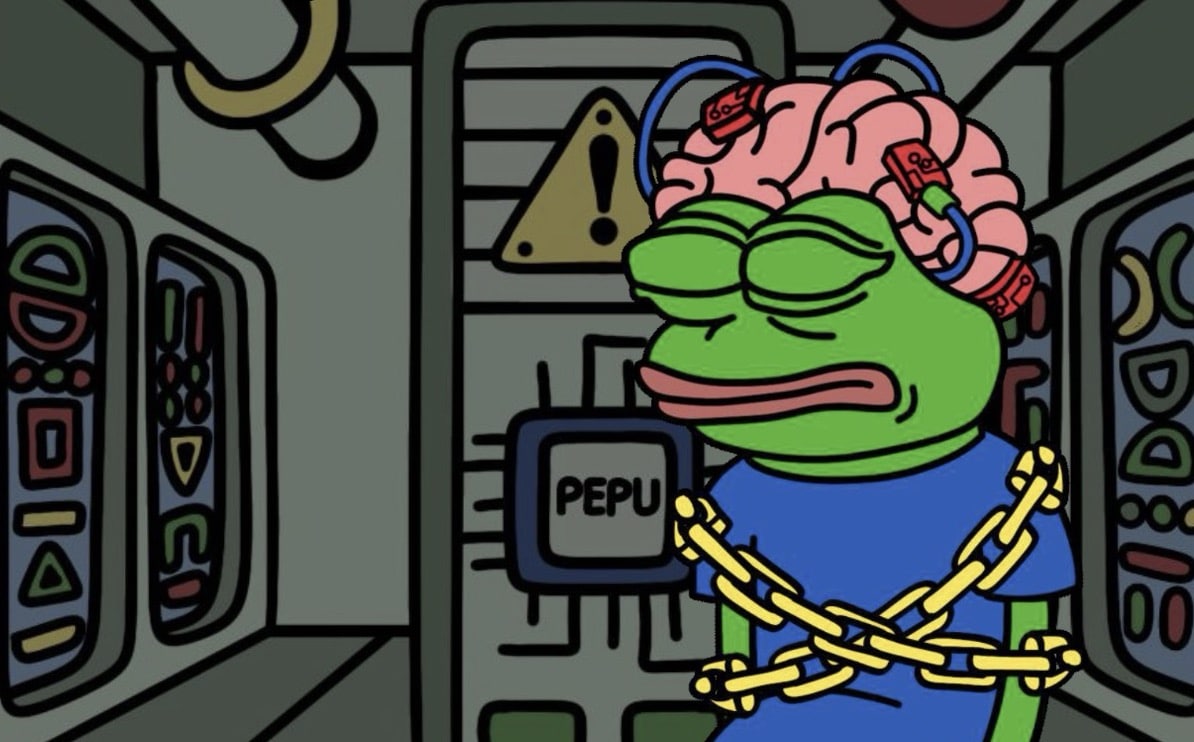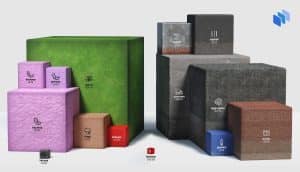What is a Mobile Application?
The simple mobile application definition is a type of software designed specifically for use on a mobile device.
Unlike traditional computer software, which is designed to run on desktop or laptop computers, mobile apps are developed to provide functionality tailored to the capabilities and limitations of mobile devices.

Key Takeaways
- A mobile application is software designed for use on smartphones and tablets.
- Apps leverage device hardware and software to perform specific tasks.
- Building apps involves planning, designing, coding, testing, and deployment.
- Mobile apps can be native, web, hybrid, or progressive web apps (PWAs).
- Key technologies include Swift and Kotlin for programming, React Native and Flutter for frameworks, and Xcode and Android Studio for development tools.
What is an App?
An app, short for application, is software designed to perform specific tasks or functions on digital devices.
Mobile apps are created specifically for smartphones and tablets and are optimized for touch interfaces and smaller screens. Examples include CRM apps, social media apps, navigation apps, and games.
Desktop applications run on computers and offer extensive functionality, utilizing the hardware of PCs or laptops. Examples include word processors and graphic design software.
Web applications are accessed through a web browser and can be used on any device with an Internet connection, such as email services and online document editors.
History of Mobile Applications
Mobile applications date back to the early 1990s, with the introduction of basic mobile games like “Snake” on Nokia phones. However, the real evolution of mobile apps began with the launch of the iPhone in 2007 and the subsequent opening of the App Store in 2008.
This allowed third-party developers to create and distribute apps, leading to an explosion in the variety and number of available applications.
The Android operating system, developed by Google, followed suit with its own app marketplace, Google Play Store.
Over the years, mobile apps have evolved from simple utilities and games to complex programs that can perform tasks from social networking to banking, health monitoring, and beyond.
How Mobile Applications Work
Mobile applications operate by using the device’s hardware and software to perform tasks efficiently.
Operating systems (OS), such as Apple’s iOS or Google’s Android, provide a standardized environment with services like memory management and security. Developers create apps using specific programming languages and tools provided by these systems.
Mobile apps interact with the device’s hardware (camera, GPS, sensors) and software (OS, other apps) to deliver functionality.
For example, a navigation app uses GPS to provide location services, while a social media app might use the camera to take photos.
The OS manages these interactions, ensuring apps have the necessary permissions and resources while maintaining device performance and security.
How are Mobile Applications Built?
Creating a mobile app starts with a clear idea of what the app will do and who it will serve. This idea is then transformed into a detailed plan, followed by designing, developing, testing, and finally deploying the app.
Concept
Define the app’s purpose, target audience, and core features. Conduct market research and competitor analysis to refine the idea.Design
Create the app’s user interface (UI) and user experience (UX). Develop wireframes and prototypes to visualize the layout and functionality, ensuring the app is intuitive.Development
Testing
Perform rigorous testing to identify and fix bugs. This includes functional, usability, and performance testing to ensure smooth operation.Deployment
Submit the app to app stores like the Apple App Store or Google Play Store for review. Once approved, the app becomes available for users to download.
Developers use Integrated Development Environments (IDEs) like Xcode for iOS and Android Studio for Android to write and test code. Design tools like Sketch or Figma help create UI/UX designs. Project management tools like Jira or Trello assist in tracking progress and managing tasks.
What is Mobile App Development?
Mobile app development is the process of creating software applications for mobile devices. It involves several stages, as listed above.
Different methodologies guide this process. Agile development uses iterative sprints for flexibility and continuous improvement. The Waterfall method is linear, completing each phase before moving to the next.
Key roles include developers who write the code, designers who create the app’s layout, testers who ensure the app is bug-free, and project managers who oversee the process.
There are plenty of mobile application development services out there that will help you build what you need.
Types of Mobile Applications
Developed for a specific platform (iOS or Android). High performance and full access to device features. Requires separate development for each platform.
Accessed through a web browser. Runs on any device with an Internet connection. Limited access to device features.
Built with web technologies and wrapped in a native container. Can access device features and run on multiple platforms. Moderate performance.
Web apps that offer an app-like experience. Can be installed and work offline. Cross-platform compatibility with limited device feature access.
7 Mobile App Development Technologies
There are many types of technologies used in mobile app development.
Here are a few of the most popular ones.
Mobile Application Pros and Cons
Mobile apps have benefits and shortcomings, as with everything.
Pros
- Accessible anytime, anywhere on mobile devices.
- Optimized for specific platforms, offering fast and smooth user experiences.
- Access to device-specific functionalities like GPS, camera, and sensors.
Cons
- Higher cost for building separate apps for iOS and Android.
- Frequent updates are needed for compatibility with new OS versions.
- Takes up device storage space.
The Bottom Line
So, what is the mobile application meaning? It means having a tiny, powerful genie in your pocket, ready to grant your digital wishes on command.
Mobile applications offer convenience and functionality tailored to mobile devices but require significant development and maintenance efforts. They will continue to evolve, shaping how we interact with technology.
FAQs
What is a mobile application in simple terms?
What are the three 3 types of mobile applications?
What is the main purpose of mobile applications?
What is a mobile app short for?
What is an example of mobile application development?
References
- Flutter – Build apps for any screen (Flutter)
- Xcode 15 – Apple Developer (Developer.apple)