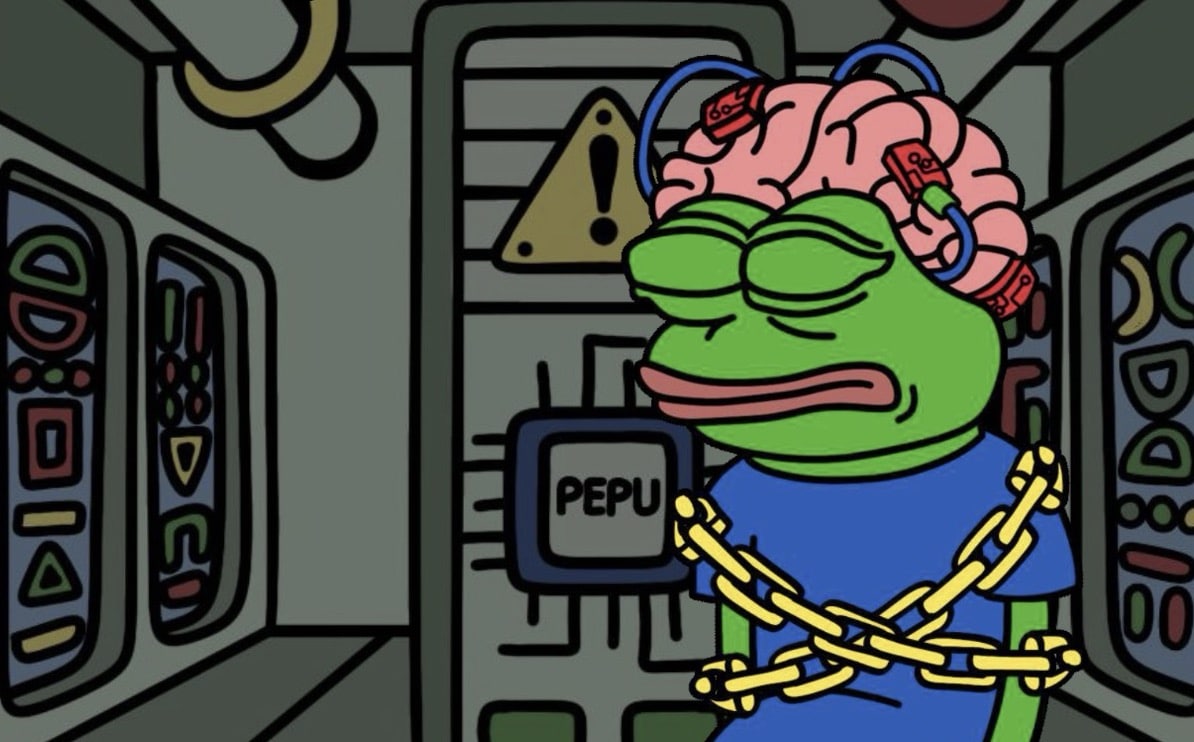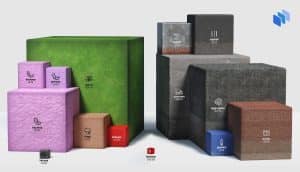What is Microsoft Bing?
Microsoft Bing is a web search engine developed and operated by Microsoft. It has evolved its algorithms and features since its launch in 2009 to compete with other search engines effectively.
Microsoft has integrated Bing into its ecosystem, including the Windows operating system, the Microsoft Edge browser, and Cortana, its virtual assistant.
One of Microsoft’s biggest changes to Bing is relaunching it in February 2023 with a chatbot powered by artificial intelligence (AI).
Microsoft Bing AI Chatbot
Bing is the first major search engine to incorporate AI chatbot functionality. Microsoft built the Bing chatbot using research company OpenAI’s GPT-4, the most recent version of its Generative Pre-trained Transformer large language model (LLM).
Generative AI models are trained by providing them with large volumes of data, which they can process and synthesize into responses using natural language that simulates normal human conversation.
Microsoft is an investor in OpenAI and trained and adjusted the model for the Bing search engine.
This allows Bing to provide more than simple search results.
- The Bing search engine indexes websites and then uses complex algorithms to rank and display the most relevant results, including pages, images, videos, news articles, and more in response to queries.
- The chatbot goes further by searching the Internet for information and answering questions in natural language as if the user is conversing with another human.
- It can also perform other tasks that engage users, such as researching a large purchase or travel itinerary, drafting emails, creating quizzes, or telling jokes.
- The chatbot provides footnotes that cite the original sources for its responses so that you can verify its accuracy. As it is connected to the Internet, it includes up-to-date information, whereas the free version of ChatGPT is based on GPT-3.5 and includes data up to 2021.
- Bing incorporates an AI-powered image creator based on OpenAI’s DALL-E 2 technology, which is a deep-learning model that can generate images from text prompts.
- There is also a Bing Chat widget available for iOS and Android devices.
Microsoft has been releasing additional features for the chatbot, for example, in May 2023, adding voice commands, including images in answers, and providing a chat history log.
How to Use Microsoft Bing Chat
It is free to use the chatbot, although you need to log in to a Microsoft account to access its full functionality.
Users can:
- Enter brief search terms, as usual, to receive results containing AI-generated snippets;
- Enter a query using more natural language to bring up a chatbot box alongside the results where they can enter additional questions for the AI;
- Select Chat or scroll up on a search results page to access the chatbot for more detailed answers.
Users can also adjust the chatbot’s responses with three different conversation styles:
- More Creative
- More Balanced
- More Precise
The chatbot is also accessible directly through the Edge web browser and is integrated into the Windows 11 Copilot, which is an AI assistant for Microsoft 365 applications and services.
Bing uses the same open-plugin standard as OpenAI, which enables the rollout of a range of plugins to other websites and apps.
Ways to Use Microsoft Bing
There are several ways you can use the AI-powered Bing search function:
- As a Traditional Search Engine. You can enter a search phrase to receive relevant results from Bing’s website index. The new Search Engine Results Pages (SERPs) provide concise summaries and add further context.
- Generate or Rephrase Content. Bing Chat can suggest content ideas, titles, and meta descriptions for a specified topic. It can also rephrase text, for instance, to make it more concise or fit a tone of voice.
- Enhance Search Engine Optimization (SEO). The SEO Writing Assistant can analyze content for readability, keyword use, and originality.
- Reformat Text. Bing can clean up or reformat text into paragraphs, lists, or formatted tables automatically.
- Generate Images. You can access the Bing Image Generator through Bing Chat or Bing Images. Enter detailed instructions for what an image should look like and click “Create.” You can add modifiers or additional subjects to the prompt to get the desired results. You can click on a generated image to view a larger version, share, or download it.
The Bottom Line
Microsoft Bing is the first major search engine to relaunch with integrated AI functionality. Users can get AI-generated summaries alongside search results, interact with the Bing chatbot to receive human-like responses to queries and generate or reformat text and images.
Microsoft is likely to continue expanding Bing’s functionality as GPT technology advances.