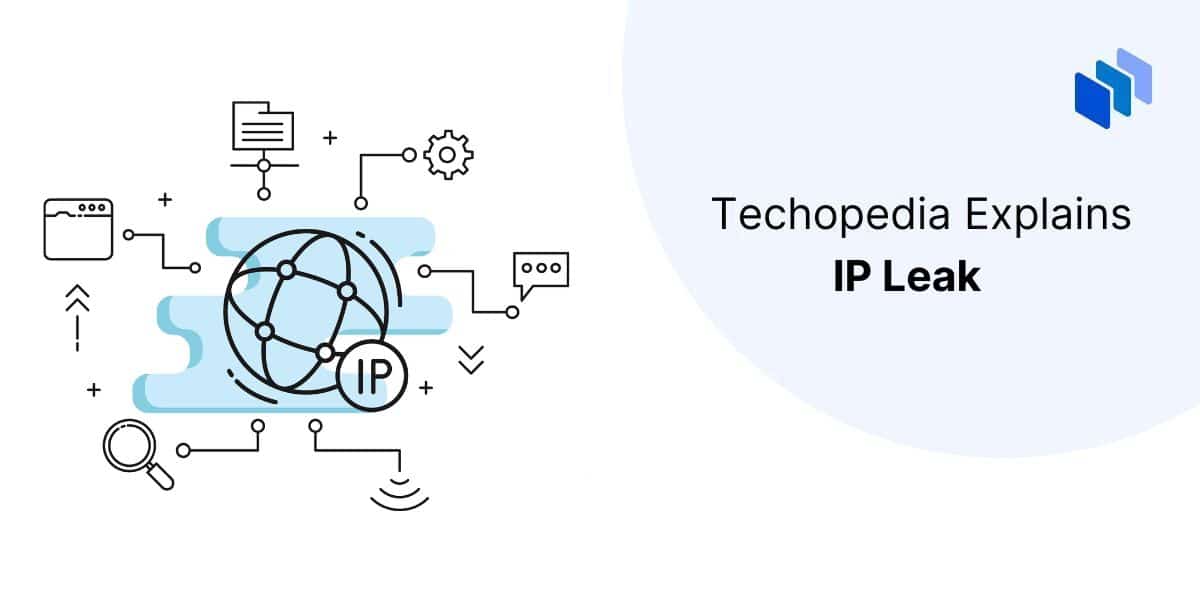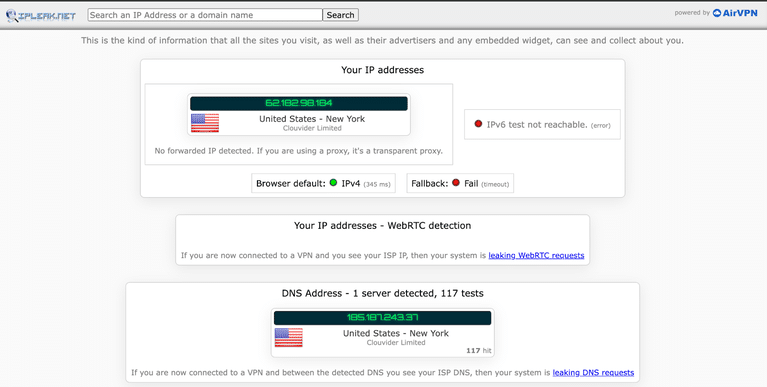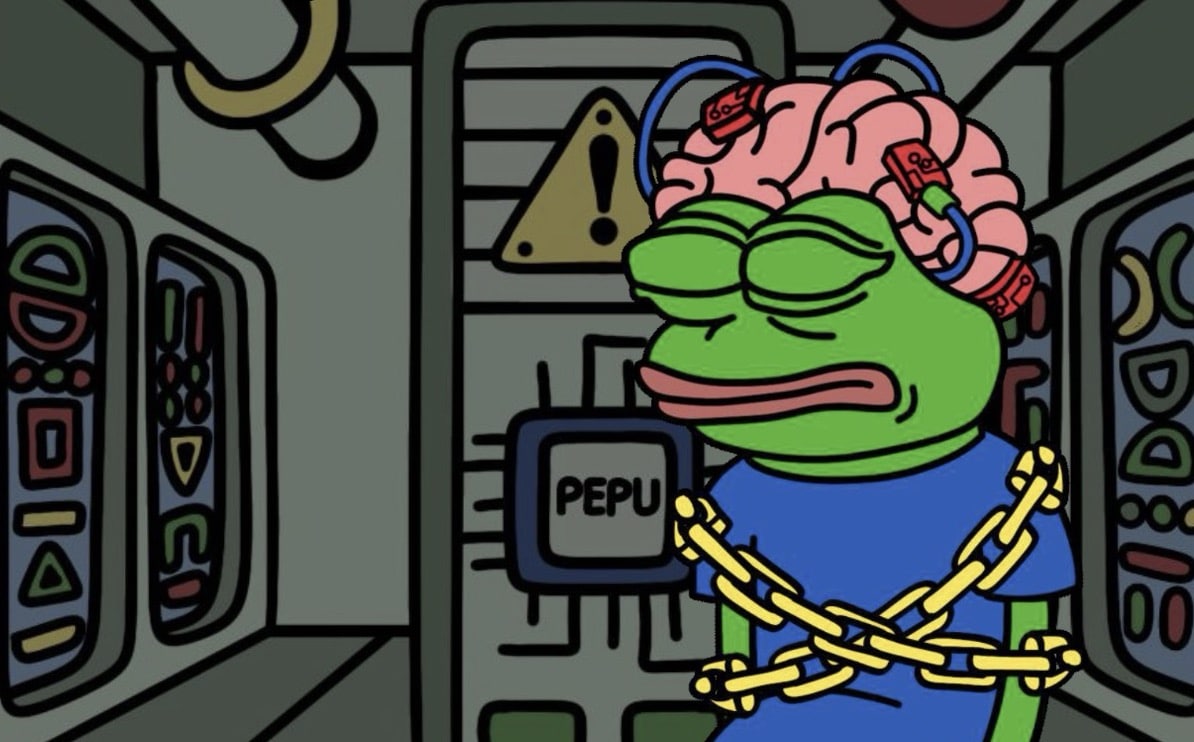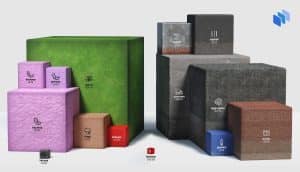What Is an IP Leak?
An IP leak occurs when your VPN unintentionally fails to properly mask your IP address, resulting in an exposure. Initially, VPNs (Virtual Private Networks) were designed to switch your native IP address with a temporary one belonging to a server in your selected country. If done correctly, a reliable VPN enhances your online privacy, not allowing third parties to track your online activity.
It’s worth noting that VPN services are not always to blame for IP leaks. Such leaks can also occur due to vulnerabilities in browser plugins, technical issues in a browser or device software, or even a DNS leak, which is typically caused by your Internet provider. It’s important to understand that there are various types of IP leaks, which we’ll explore in more detail.
IP Address Explained
Each device at your home that uses the network connection owns two IP addresses: a public IP address and a private IP address. Typically, private IP addresses are meant to connect your home devices. Meanwhile, a public IP address is issued by a router and is used to connect to the internet.
IPv4 and IPv6 are two types of both public and private IP addresses. IPv4 addresses are made up of four groups of up to three digits, separated by periods. In contrast, IPv6 addresses use eight groups of four hexadecimal digits, separated by colons.
Example of an IPv4 address: 192.168. 10.150 The reason for having two types of IP addresses is that, with the constantly growing number of internet users, ISPs eventually exhausted the supply of IPv4 addresses. It’s also possible that your ISP assigns both IP addresses, so when using a VPN, you need to protect both to prevent any leakage. There are various IP leaks, including DNS, WebRTC, and IPv4 or IPv6 leaks. They are all the same regarding your online privacy and security risks. Nevertheless, each IP leak has a different nature, causes, and consequences. IPv4 leak is one of the rarest types of IP leak. Plus, it’s one of a few cases that identifies the VPN provider’s fault. If you experience an IPv4 leak, your VPN fails to establish the connection properly. Therefore, it’s recommended that you switch to a more reliable VPN provider, such as Surfshark. Even though IPv4 address combination supplies are running out, many VPN providers still haven’t adapted their infrastructure for IPv6 addresses. If you use one of these VPNs and connect to a VPN server with an IPv6 address, you may experience an IPv6 leak. This is because the VPN provider will route your IPv4 through an encrypted tunnel without being able to detect the IPv6 address. Currently, only a few reliable VPN services support IPv6, such as Hide.me VPN and ProtonVPN. A DNS leak is a cybersecurity gap that happens when an online inquiry is sent to the ISP’s DNS server instead of the in-tunnel VPN DNS server. The DNS (Domain Name System) allows you to find websites by names instead of IP addresses. When using a VPN, these website searches are usually concealed unless a DNS request escapes an encrypted tunnel. DNS requests may escape these VPN tunnels due to an improperly configured VPN, unsupported IPv6, transparent DNS proxies, and certain Windows features. If there’s a DNS leak, your browsing history, geographical location, and other details become accessible to your ISP. It’s almost like you weren’t using a VPN at all. WebRTC (Web Real-Time Communication) is a technology that allows you to have a better real-time communication experience via Discord, Messenger, and other platforms without having to use an intermediate server. A WebRTC leak occurs when you intend to have a video or audio call with another person via a WebRTC browser, and it unexpectedly exposes your IP address, resulting in compromised online privacy. There is a risk of coming across a WebRTC leak if WebRTC technology is enabled in your browser. So, to prevent WebRTC leaks, you’d need to turn off WebRTC in each browser you’re using. Going through an IP leak poses various risks to your online safety and privacy. Here are the main risks and consequences of an IP leak: Checking for IP leaks doesn’t require much technical knowledge or time. When using a VPN service, the most noticeable sign of an IP leak would be the inability to access desired content, such as a Netflix region that matches the VPN server location you intended to connect to. However, other ways exist to test if your IP is leaking. What you need to do is choose one of the websites that have IP leak tests, such as ipleak.net, browserleaks.com, or even your VPN provider’s official website, and compare your results while connected and disconnected from a VPN. When running a test with a VPN enabled and disabled, see if any of the IP addresses match during both of these stages. If they do, then it means you’re experiencing an IP leak. Overall, you don’t need to wait to get restricted from desired geo-blocked websites to learn that your IP is leaking. Often, users may not realize that their IP address is leaking. Therefore, making IP leak testing a regular part of your online routine is a good idea. Fixing the IP leak is crucial in keeping your online identity private and protected. These are the first actions to take after you learn that your IP is leaking: Understanding different types of IP leaks, including IPv4, IPv6, DNS, and WebRTC leaks is crucial. Without a quick response, your online privacy can be compromised, allowing snoopers to monitor your online habits and location. Although VPNs were designed to offer complete online privacy and security, sometimes technical errors can lead to IP exposure. Yet, IP leaks don’t always happen because of poor VPN performance, as they can also occur due to the use of IPv6 addresses, incorrect firewall settings, WebRTC technology, and other reasons. So, to prevent IP leaks, it’s crucial to choose a reliable VPN service that uses next-gen security features and has been tested by experts for consistent IP protection.
Example of an IPv6 address: 3002:0bd6:0210:0320:0040:ee01:0183:6778Different Types of IP Leaks
IPv4 and IPv6 Leaks
DNS Leaks
WebRTC Leaks
What Are the Risks of an IP Address Leak?
How Do You Test if Your IP Was Leaked?
How to Fix the IP Leak?
The Bottom Line