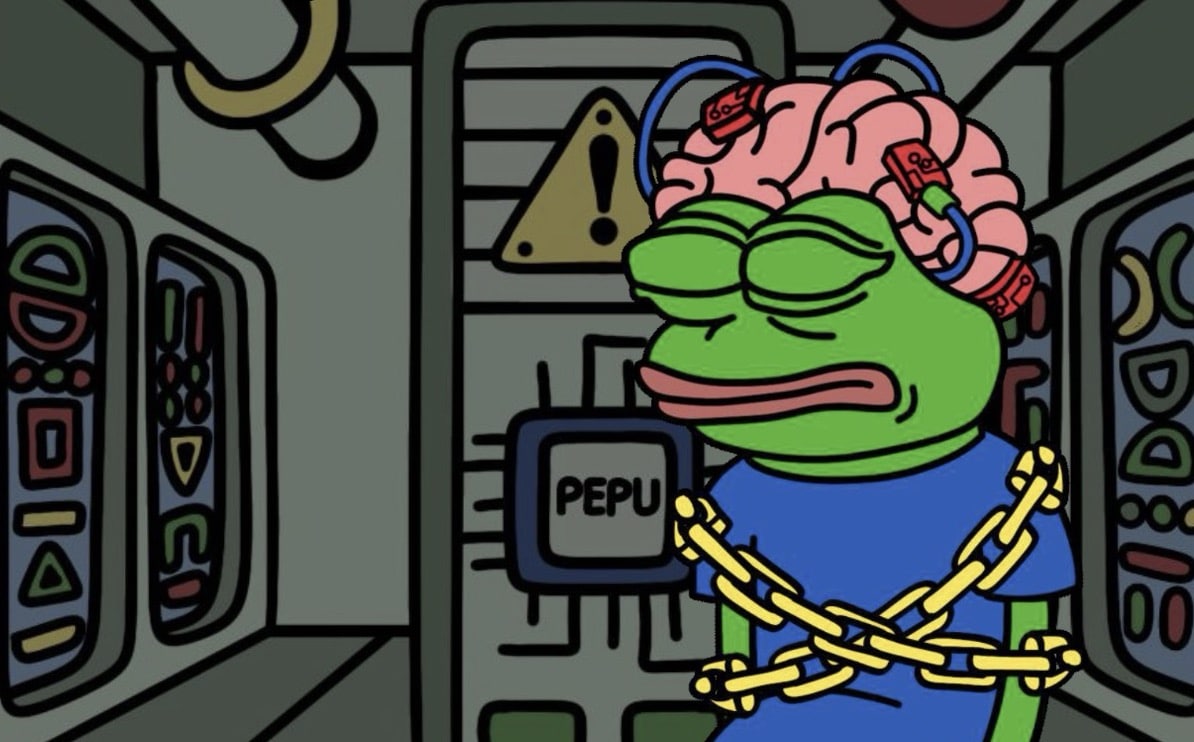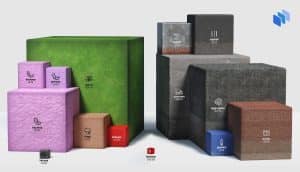What Does .INI File Mean?
An .INI file is a type of file that contains configuration information in a simple, predefined format. It is used by Windows OSs and Windows-based applications to store information about the user’s preferences and operating environment. These files are plain text files with a basic structure comprised of properties and sections.
It is pronounced as “dot in-ee” or simply “in-ee” file, where .ini signifies “initialization.”
Techopedia Explains .INI File
Format of .ini file:
Property: The basic element contained in an .ini file is a property. Each property includes a name and a value that are delimited using an “equals” sign (=). This is represented in the format “keyname=value”.
Section: The properties can be arranged into arbitrarily named “sections” in the file. Every section begins with a section header containing a section name in the square brackets. For example, “[section name]”.
Comment: The semicolons (;) used at the start of the line represent a comment. The commented lines are usually ignored.
Older versions of the Windows relied extensively on .ini files. Beginning from Windows 95, Microsoft started to strongly promote the usage of Windows registry instead of .ini files, which provides a centralized, reliable, extensible and efficient service, allowing application developers and system administrators to manage the configuration issues at hand. Later, the adoption of the Extensible Markup Language (XML) as a de facto standard for content description of configuration files allowed for many of the shortcomings of the simple .ini file to be addressed, for example, arbitrary nesting. Nevertheless, many current applications still use .ini files for backward compatibility with previous versions of Windows. Some configuration files use a different file extension, for example, .cfg, .conf, or even .txt, but the format is the same.