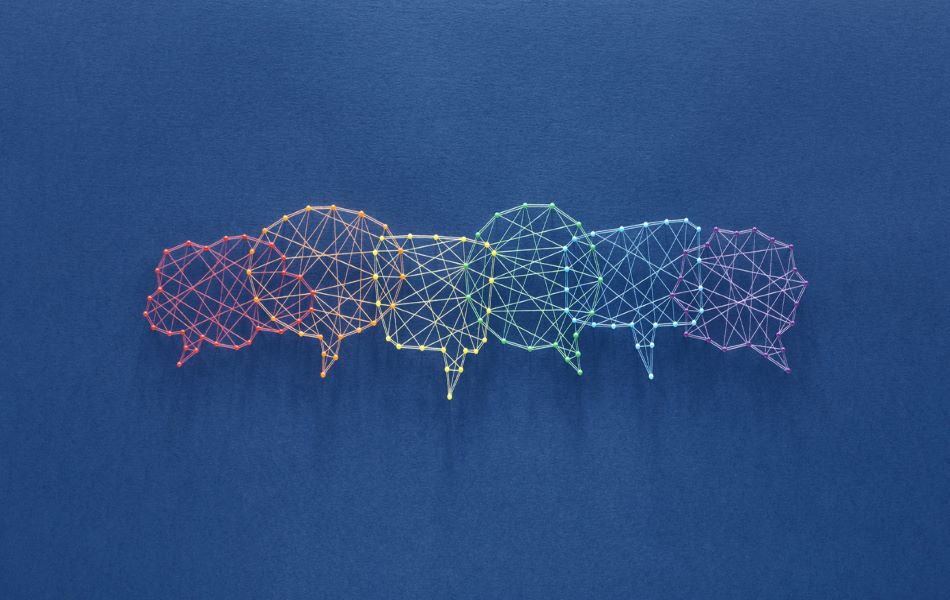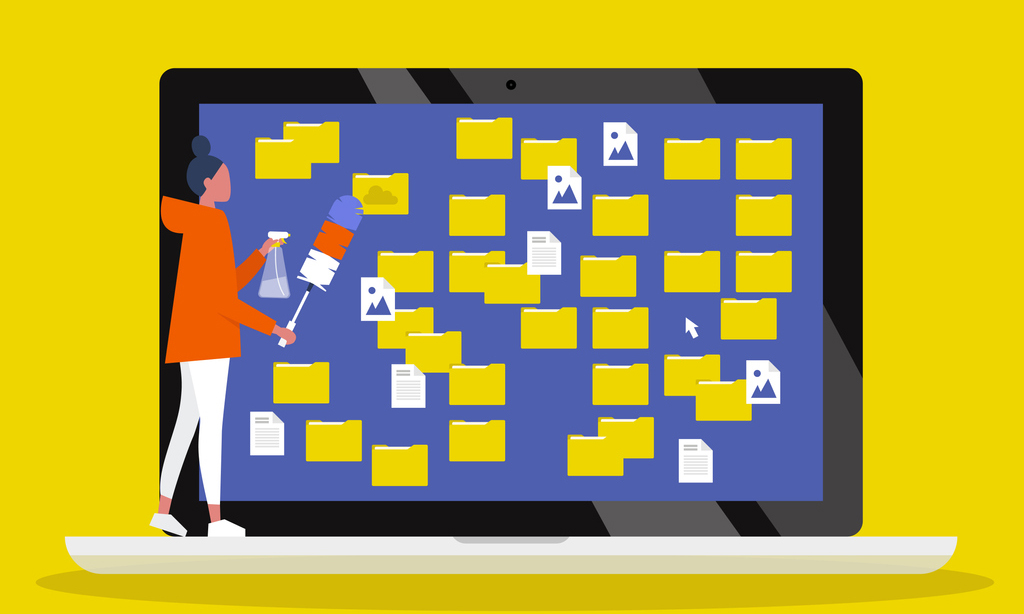When Facebook shelled out $16 billion for mobile messaging app WhatsApp in February 2014, it had many Americans scratching their heads. "A texting app? Isn’t that what I use my cell plan for?"
Web-based messaging apps like WhatsApp, Telegram, Google Voice, Skype and Facebook Messenger are used by a vast majority of texters worldwide, while those in the U.S. continue to use mostly SMS texting through their cell service provider. As one of the most popular Web-based mobile messaging apps, WhatsApp has more than 450 million monthly users and reports that they’re adding more than 1 million new users every day.
In order to use WhatsApp, users have to install it on their phones. So, instead of using a texting plan offered as part of a cell network (such as AT&T, Verizon or Sprint here in the States), users of apps like WhatsApp send text messages through a free or cheaper application installed on their smartphones. Some apps also support VoIP (Voice Over IP) calling. Because these apps offer unlimited texting and calling over the Internet, users can drastically lower their cell plan’s minute and text allotment. Some have even been able to ditch the cell texting service entirely.
Will Web-based mobile messaging and talk apps let you say sayonara to your pricey cell service? If you often go over your text allotment, it just might. Here are a few frequent questions about this technology.
Do I have to be connected to Wi-Fi to send or receive texts and phone calls?
If you use a smartphone, you may have noticed that your cell plan consists of three parts: minutes (for phone calls), texts and data. The data gives you access to the Internet (typically identified as 3G or 4G data) when you aren’t within range of a Wi-Fi connection.
Those who rely entirely on Web-based talk and messaging apps can purchase a data-only plan and ditch their costly cell service provider.
I’m concerned about reliability and usability. Can I try out Web-based texting and calling before I cancel my cell service?
Absolutely! In fact, it's probably a good idea. Just install one of the messaging apps on your existing smartphone and use it to call and text instead of defaulting to your carrier’s provided minutes and text allotment. Having to launch an app to place a call or send a text (instead of touching the phone symbol) might take some getting used to, so try out the process before you ditch your cell plan entirely.
Many Web-based messaging apps require that the person you are communicating with also have the same app installed. Others, like Google Voice and UppTalk, for example, can communicate with users who don’t have the app. If you’re considering WhatsApp, Telegram or Skype, chat with those you communicate with most frequently about installing the app as well – the lure of saving on their text/minutes plan might encourage them to try something new.
Not all messaging apps support voice calling, and those that do sometimes charge for calling a land line or mobile phone that doesn’t have the same app installed. Skype, for example, has a monthly charge for unlimited land line and mobile calling within the U.S., while Google Voice is free to call any number in the U.S. provided you’re calling from the U.S. or Canada.
What about international calling/texting?
This is where Web-based messaging apps truly shine. It’s expensive to call or text internationally on a traditional land line or mobile calling plan. The per-minute rate to place international calls over a service like Google Voice, Skype or the UppWireless app to an international land line or mobile phone can cost as little as $.01 to $.10/minute, but texting or placing a call to someone else using the same app is free.
Also, traditional cell-based SMS texts can fail to be delivered if the recipient’s network is incompatible with the sender’s network. Texting through a Web-based messaging app eliminates incompatibility.