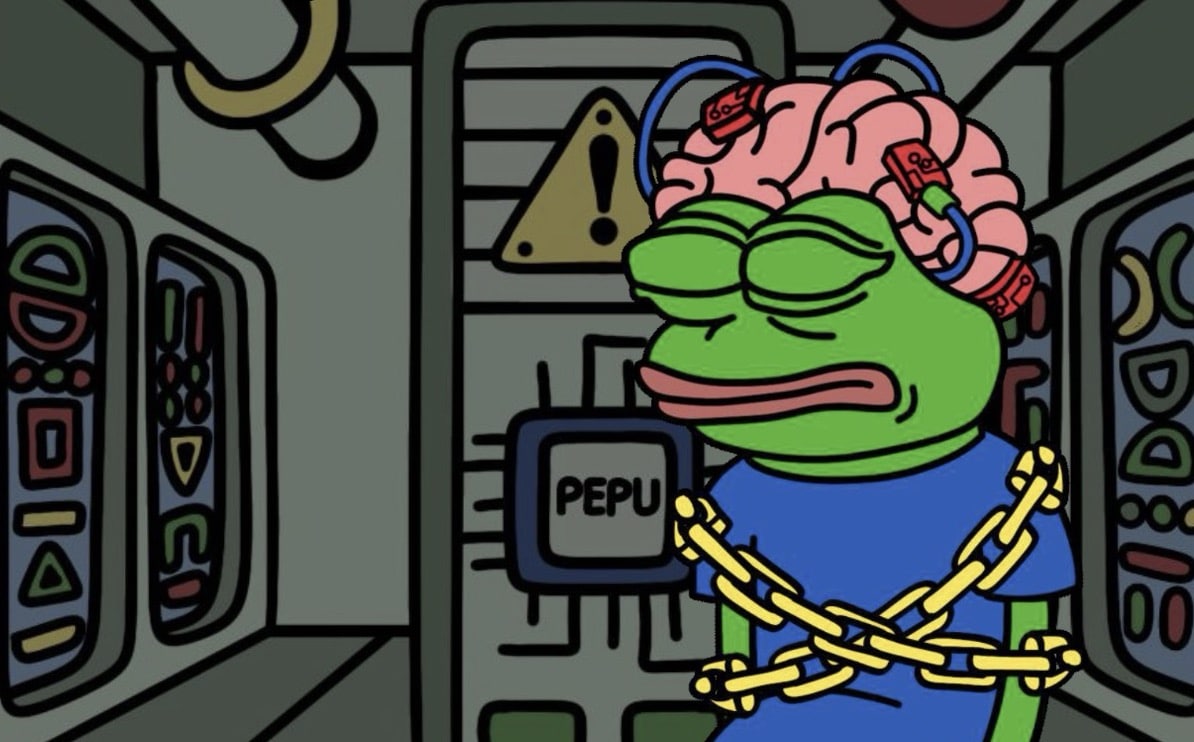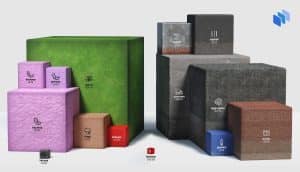Breadcrumb navigation is a tool used in Web searches that allows users to retrace their steps, or go back to a point in time that relates to their original search. Breadcrumb navigation derived its name from the fairy tale “Hansel and Gretel”, in which the two main characters used a breadcrumb trail to find their way back home. Breadcrumb navigation links the user back to the prior website page in the overall online route. In other words, the breadcrumb trail will allow the user to backtrack through the previous pages.
Breadcrumb navigation may also be called a breadcrumb trail or a cookie crumb trail.
Breadcrumb navigation is a form of a path-style navigation. There are three types of breadcrumbs:
- Path Breadcrumbs: Dynamic breadcrumbs that reveal the path the user took to arrive at a given page.
- Location Breadcrumbs: Static breadcrumbs that show a given website’s hierarchy relative to where that website page is located.
- Attribute Breadcrumbs: Breadcrumbs that provide information that categorizes the current website page.
The parent page of the Web page a user is visiting is displayed during breadcrumb navigation. The “>” symbol separates out the hierarchical search order from beginning to end and may look something like:
Home Page > Section Page > Subsection Page
Designers may opt to use other symbols (also known as glyphs), or even graphics.
While breadcrumb navigation is a useful technological tool, it is often duplicative in nature because the same computer functions can be performed using the Web browser’s “Back” button during a Web search.