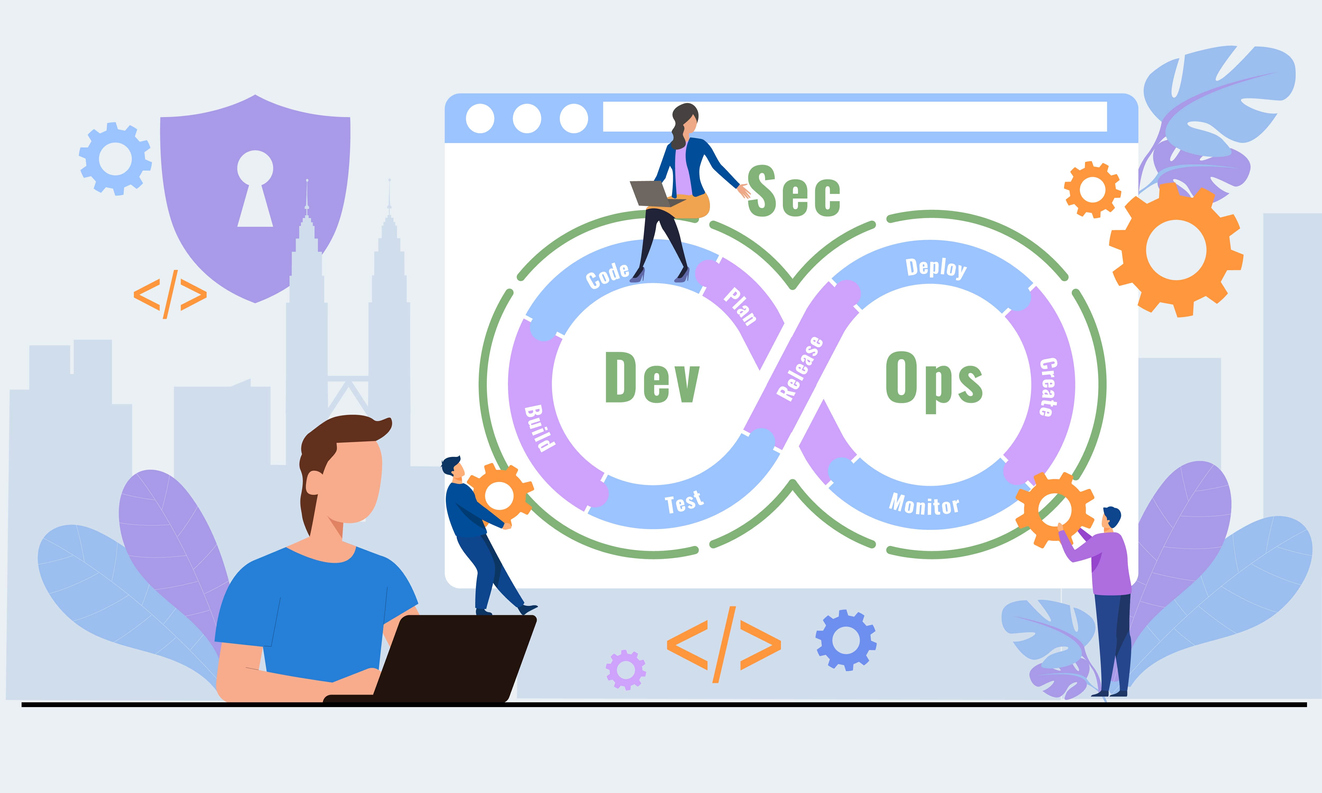The best project management software is a personal matter that depends on your specific needs and budget. That said, we’ve compiled this guide of the market’s best project management tools for various needs and budgets, including free project management software, to help you find the right solution for your needs.
Best Project Management Software 2024
- Show Full Guide
Smartsheet — Best for Grid-Based Collaboration
| Best for | Spreadsheet-style project management |
|---|---|
| Starting Price | $7/user/month |
| Free Version | Free plan for 1 user |
| Top Features | Cross-sheet formulas, automation, AI analytics |
With Smartsheet, you can set up Gantt charts and dashboards. You can also break down tasks into subtasks and track progress across timelines. If you want to collaborate with teammates on certain projects, you can easily tag them in the comments or on any cell where your task sits.
Teams managing projects with multiple parts will find Smartsheet versatile and highly scalable. It has data analysis tools that let you perform calculations with formulas and visualize the data with charts and graphs. These can, in turn, help teams arrive at data-driven decisions.
If you have established business systems, you can also automate routine tasks within Smartsheet. This saves time and improves efficiency, especially across growing teams handling complex projects.
Moreover, this online project management software stands out for its deep integration capabilities with enterprise tools like Microsoft Office 365, Google Workspace, Salesforce, and Jira, making it a seamless addition to existing business ecosystems.
Read our full Smartsheet review for more.
Pros
- Offers a high degree of customization
- Powerful reporting and analytics
- Highly scalable
- Has a generous free plan
Cons
- Has a bit of a learning curve
- No time-tracking on the free plan
ClickUp — Best All-in-One Solution
| Best for | Any sized team |
|---|---|
| Starting Price | $7/user/month |
| Free Version | Free plan |
| Top Features | 15+ project views, mind-mapping, free time-tracking |
ClickUp stands out for its remarkable customization options, allowing you to tailor the platform to fit your workflow perfectly. Whether you prefer organizing tasks in lists, boards, calendars, or Gantt charts, ClickUp has you covered.
The platform is also known for its “Spaces”, which enables users to separate different areas of work within the same workspace, ensuring that projects remain organized and focused. Within each Space, you can set up Kanban, Gantt, and Calendar views.
You may also opt for the simple list view, or use the mind maps feature for brainstorming, and then add the Chat view to discuss tasks with a team member. Aside from this, ClickUp offers real-time editing, commenting, and document embedding, which means you can always stay in sync on a project without leaving the platform.
If you still choose to link other productivity tools with it, you can do so with over 1,000 apps, including Slack, GitHub, and Google Drive. This extensive integration further enhances its versatility, making it a central hub for all project-related activities.
Learn more with our full ClickUp review.
Pros
- Offers extensive customization
- A broad range of built-in collaboration tools
- Has a generous free plan with time tracking
- Boasts 15+ project views
Cons
- It has a steep learning curve
- The mobile app doesn’t include all the features
Visor — Best for Real-time Visual Collaboration
| Best for | Visual collaboration |
|---|---|
| Starting Price | $9/editor/month |
| Free Version | Free plan |
| Top Features | Custom project views, powerful integrations, whiteboards, and mindmaps |
Fans of interactive whiteboards, drawing mind maps, and annotating find Visor appealing. Imagine having an online meeting and taking these collaborative notes in real-time, and then screen sharing for any additional info to help a project move forward.
Hence, Visor is ideal for both marketing and design teams. Marketing teams, for example, can brainstorm the next campaign ideas with visual ease. Design teams, on the other hand, can discuss design concepts, share prototypes, and compare mockups.
That said, FigJam would be a close competitor, especially when a project is design-heavy, as it’s more design-centric and has design workflows and component libraries, whereas Visor caters to a broader user base and provides file management for all other types of files.
Any other team across several disciplines can benefit from using Visor, especially when they create and edit plenty of files and would love to comment directly on those files within Visor. Moreover, Visor provides task management functions like Smartsheet and ClickUp.
Pros
- Ample visual collaboration options
- Incredibly easy to use
- Manage a broad variety of file types
Cons
- Lacks some advanced features
Project.co — Best Freemium Option
| Best for | Free tools |
|---|---|
| Starting Price | $10/seat/month |
| Free Version | Free plan for unlimited users |
| Top Features | AI assistant, document proofing, client collaboration |
You can explore Project.co’s clean and intuitive interface easily without the technical expertise Smartsheet often requires. This makes it a great option for teams that prioritize user-friendliness to streamline task handling and don’t require overly complex functionalities.
Freelancers, agencies, small businesses, and startups will find Project.co helpful for client collaboration, especially when granting limited access to specific project aspects. For example, you can restrict views on confidential information like internal notes or team discussions.
This fosters transparency and collaboration while maintaining control over sensitive data. Furthermore, Project.co allows you to manage all aspects of client projects in one place, including tracking tasks, time spent, and file sharing.
Pros
- Intuitive user interface
- Excellent client collaboration capabilities
- Generous free plan for unlimited people
Cons
- The free plan lacks key features like dependencies
- It could use more integrations
FigJam by Figma — Best for Design Professionals
| Best for | Design professionals |
|---|---|
| Starting Price | $3/month |
| Free Version | Free plan |
| Top Features | Powerful annotations, team libraries, diagramming tools |
If you want to know what others are working on, FigJam’s cursor chat feature shows exactly that. You can also create and share component libraries for a consistent design throughout your projects.
Moreover, FigJam’s commenting and annotation features can streamline creative approval processes and allow real-time feedback on designs. Thus, FigJam is best for design teams, UX/UI professionals, and creative agencies.
That said, product managers can also benefit from using FigJam, especially when they visualize product ideas and gather user feedback. Meanwhile, front-end developers often use FigJam to hand off designs to developers and keep communication on.
With FigJam, powerful features like sticky notes, drawing tools, and project templates allow simplified visual collaboration compared to more generic tools like Miro or Microsoft Whiteboard, which cater to a broader audience.
Pros
- Diagramming tools are available on the free plan
- Team voting on ideas
- Easy real-time collaboration
- Great value for money
Cons
- Not ideal for teams not using Figma
- There’s a bit of a learning curve
The Best Project Management Tools Compared
| Provider | Best For | Starting Price | Free Trial | Countries Covered | Available Project Views | Integrations |
|---|---|---|---|---|---|---|
| Smartsheet | Grid-Based Collaboration | $0 | ✅ | United States, United Kingdom, Canada, Japan, India, Australia, Germany, and more in Asia and globally | Grid, Kanban, Calendar, Gantt, Dashboard | Microsoft Office 365, Google Workspace, Salesforce, Jira, Slack, Dropbox, Box, Zoom, Webhooks, Zapier |
| ClickUp | All-in-One Solution | $0 | ✅ | United States, United Kingdom, Canada, India, Japan, Australia, Germany, and more in Asia and globally | List, Kanban, Board, Calendar, Gantt, Mind Map, Chat, Docs | Google Drive, Slack, Microsoft Teams, Dropbox, Zoom, Webhooks, Zapier, Asana, Jira, Todoist |
| Visor | Real-time Visual Collaboration | $0 | ✅ | United States, United Kingdom, Canada, India, Singapore, plus more in Asia and globally | Whiteboard, Kanban, Mind Map | Google Drive, Dropbox, Figma, Miro, InVision, Webhooks, Zapier, Slack, Microsoft Teams, Zoom |
| Project.co | Freemium Option | $0 | ✅ | United States, United Kingdom, Canada, India, Japan, Australia, and more in Asia and globally | List, Kanban, Calendar, Gantt | Google Drive, Dropbox, Slack, Microsoft Teams, Zoom, Webhooks, Zapier |
| FigJam by Figma | Design Collaboration | $0 | ✅ | United States, United Kingdom, Japan, South Korea, India, Australia, Germany, and more in Asia and globally | Freehand, Whiteboard, Sticky Notes | Figma, Google Drive, Dropbox, Slack, Microsoft Teams, Zoom, Webhooks |
| Paymo | Integrated Time Tracking & Invoicing | $0 | ✅ | United States, United Kingdom, Canada, India, Japan, Germany, Spain, and more in Asia and globally | N/A | Stripe, PayPal, Google Pay, Xero, QuickBooks, FreshBooks, Wave, Gusto, ADP, Wise |
| Forecast | Scenario Planning | $29/seat/month | ❌ | United States, United Kingdom, Denmark, India, Singapore, Australia, Canada, and more in Asia and globally | Cash Flow, Pipeline, Goals, Reports | Xero, QuickBooks Online, Stripe, PayPal, Google Sheets, Hubspot CRM, Salesforce, Zapier, Webhooks |
| Teamwork.com | Team Collaboration | $0 | ✅ | United States, United Kingdom, Canada, India, Japan, Australia, Ireland, and more in Asia and globally | List, Kanban, Board, Calendar, Gantt, Milestones | Google Drive, Dropbox, Microsoft Teams, Slack, Zoom, Webhooks, Zapier |
| Hubstaff | Remote Work Management | $7/user/month | ✅ | United States, United Kingdom, Canada, India, Philippines, Australia, Brazil, and more in Asia and globally | N/A | Google Drive, Dropbox, Asana, Trello, Jira, Slack, Microsoft Teams, Zoom, Webhooks, Zapier |
| KeepSolid Goals | Goal-Oriented Teams | $9.99/user/month | ✅ | United States, United Kingdom, Canada, Ukraine, India, plus more in Europe and Asia | List, Board, Kanban | Google Drive, Slack, Microsoft Teams, Asana, Trello, Jira, Webhooks, Zapier |
| FunctionFox | Client Communication and Proposal Management | $12/user/month | ✅ | United States, Canada, United Kingdom, Australia, New Zealand, Japan, India, and more in Asia and globally | List, Kanban, Calendar | Stripe, PayPal, Google Pay, Xero, QuickBooks Online, FreshBooks, Zapier, Webhooks |
| Basecamp | Simplified Communication | $15/user/month | ✅ | United States, United Kingdom, Canada, India, Japan, Australia, Germany, and more in Asia and globally | List, Board, Schedule | Google Drive, Dropbox, Slack, Microsoft Teams, Zoom, Webhooks, Zapier |
| ProWorkflow | Comprehensive Project Tracking | $20/user/month | ✅ | United States, United Kingdom, Australia, New Zealand, Canada, India, Japan, and more in Asia and globally | List, Kanban, Calendar, Gantt | Google Drive, Dropbox, Slack, Microsoft Teams, Zoom, Webhooks, Zapier |
| nutcache | Built-In Invoicing | $13.95/user/month | ✅ | Canada, United States, France, Germany, India, Japan, Brazil, and more in Asia and globally | List, Kanban, Timesheet | Stripe, PayPal, Google Pay, Xero, QuickBooks Online, FreshBooks, Zapier, Webhooks |
| GoodDay | Calendar-Centric Project Management | $0 | ✅ | United States, United Kingdom, Canada, India, Japan, South Korea, Australia, and more in Asia and globally | List, Kanban, Calendar, Network | Google Drive, Dropbox, Slack, Microsoft Teams, Zoom, Webhooks, Zapier |
| RAIDLOG.com | Simple Kanban Boards | $0 | ✅ | United States, United Kingdom, Canada, India, Singapore, plus more in Asia and globally | Kanban, List, Calendar, Gantt | Jira, Asana, Trello, Slack, Microsoft Teams, Webhooks, Zapier |
| TeamGantt | Gantt Chart Enthusiasts | $24/manager/month | ✅ | United States, Canada, United Kingdom, Australia, India, Japan, Singapore, and more in Asia and globally | Gantt | Google Drive, Dropbox, Slack, Microsoft Teams, Zoom, Webhooks, Zapier |
| Height | AI-Powered List & Calendar Management | $0 | ✅ | United States, Canada, United Kingdom, Germany, India, Japan, South Korea, and more in Asia and globally | List, Kanban, Calendar, Timeline | Google Drive, Dropbox, Slack, Microsoft Teams, Zoom, Webhooks, Zapier |
| Miro | Whiteboard Brainstorming and Ideation | $0 | ✅ | United States, United Kingdom, Canada, India, Japan, South Korea, Singapore, Netherlands, and more in Asia and globally | Whiteboard, Kanban, Mind Map | Google Drive, Dropbox, Figma, Sketch, InVision, Slack, Microsoft Teams, Zoom |
| GanttPRO | Simple Gantt Charts | $9.99/user/month | ✅ | United States, Canada, United Kingdom, Germany, India, Japan, Australia, and more in Asia and globally | Gantt, Calendar, Network | Microsoft Teams, Slack, Google Drive, OneDrive, Microsoft Project, Jira Cloud |
How We Review And Test Project Management Software
We base our recommendations on first-hand testing. All the project management software products we feature, have been tested based on the following criteria:
- Features: We ensure the provider offers the basic functionality we’d expect, like task management and scheduling, resource management, built-in communication and collaboration capabilities, and reporting.
- Integrations: We check what platforms the software supports for integration, looking for common business tools like CRM software, email marketing platforms, and document management tools.
- Collaboration Capabilities: We assess and test the extent of collaboration on offer, including built-in chat, comment threads, mind mapping, and whiteboard capabilities.
- Pricing and Scalability: We evaluate the value for money on offer based on the functionality, and we factor in the ease and price of scaling.
- Customization: We check whether the platform offers things like custom fields, customizable dashboards, reports, and templates to check how easily the platform can be tailored to different businesses.
- Security: During testing, we note what security measures are in place, including authentication protocols, access controls, data encryption, data backups, and compliance with regulations like GDPR.
- Ease of Use: We assess how easy the platform is to navigate (across mobile and desktop), and we look for things like easy drag-and-drop functionality.
- Reputation: To add to our own analysis of the tools we review, we also factor in feedback from other users to ensure we offer our readers a complete overview.
- Support and Training: Some of the best project management tools do have learning curves. As such, we assess the level and quality of support on offer, including any online documentation.
What is Project Management Software?
Project management software does just what you would expect it to—help you manage projects. The software category spans applications, tools, and platforms that help you visualize and streamline your workflow, facilitate team communication and collaboration, and optimize resource allocation.
In simple terms, project managing software provides a complete overview of your business, including all the projects, tasks, and processes. This lets you see exactly what everyone in your team is working on, monitor the status of each task, and see how much time and manpower you’re spending to complete specific projects.
Project management systems also ensure that everyone in the organization knows exactly what’s going on at any given moment with complete transparency, saving a lot of time you’d otherwise waste on meetings, lengthy email threads, and sorting out misunderstandings regarding task priorities and due dates.
Key Features of the Top Project Management Solutions
Here are the main project management features you’ll find with all the tools:
Task Management
Project management apps offer an array of key features that help project managers and their teams manage tasks. You can create, assign, prioritize, and track individual tasks within a project using a view that works best for you—whether it’s a Kanban board, a timeline view to see task dependencies, or otherwise—all with drag-and-drop functionality for easy planning.
Resource Management Tools
The best online project management software offers resource planning capabilities that let you manage things like personnel, equipment, materials, time, budget, etc., related to your projects.
Resource management is vital to identifying and reducing project risks. From allocation and scheduling to capacity planning, forecasting, and reporting, project management tools offer the key features needed to ensure project success.
Collaboration Tools
Built-in chat, @mention functions, comments, and live document editing are all popular. However, other project management software, like ClickUp, also offers whiteboards and mind mapping.
All the best project management platforms have the functionality you need for internal and external collaboration. Project manager software often integrates with other collaboration tools, such as Slack.
Time Tracking
Many of the best team management apps offer built-in time tracking tools or the option to integrate with dedicated time trackers. Besides being excellent for managing remote teams and for client billing, time tracking can offer project managers accurate project tracking and allow them to better allocate their resources based on how long similar projects have taken in the past.
Reporting
A project management system offers detailed analytics and reports to help project managers track project progress. From resource utilization to workload distribution, you’ll have the data you need to monitor project performance metrics, identify bottlenecks, and make data-driven decisions.
Many of the best online project planning tools also offer customizable dashboards, so you can track the metrics most important to your team, department, or company.
Integrations
The best project manager software offers integration with popular business management tools such as email clients, calendars, CRM platforms, and others. This allows businesses to centralize all their company and project data, and streamline their processes, minimizing the need to work across multiple tools.
The Key Benefits of Project Management Software
Even small teams can be difficult to manage without project planning software. Without the right platform, keeping everyone on the same page, managing projects and task dependencies, having efficient team collaboration, and even making decisions are all incredibly difficult.
Businesses that don’t use project management platforms find themselves failing to meet deadlines, going over project budgets, getting complaints from stakeholders or clients, and in a never-ending cycle of fixing costly mistakes.
The top project management tools will efficiently solve these issues, saving you valuable time, helping you efficiently use your resources, and helping you forecast and plan future projects. In short, it should remove a lot of the friction from your business.
Here are the key benefits of project managing software, so you can clearly see why it’s essential to have one if you want to grow and expand your business processes.
What is the Best Free Project Management Software?
The best free project management app will really depend on your specific needs. Some, like Project.co, offer all the basics small teams would need, including some advanced features like time tracking—but you’ll miss out on resource management and in-depth reporting, for example.
Other popular free options include ClickUp and Wrike, both of which offer a free plan that doesn’t limit the number of users you can onboard. That said, free tools are quite limited, even compared to paid, cheap project management tools.
However, this all really depends on your specific needs. Always factor in the limitations of the plan and provider, and note how scalable the platform is. A cheap or free plan may suffice now, but this will probably change in the future.
What Project Management System is Easiest to Use?
Ease of use can be a personal matter, too. Some find one platform easy, whereas others would find it has a high learning curve. One good example of this is ClickUp—many find it amazing and intuitive, while others find it has a high learning curve.
Using various project management tools, we’ve found Smartsheet, Monday, and Project.co among the easiest platforms to navigate.
How to Choose the Best Project Management Software
While all the best project management solutions on our list are great for optimizing workflows, streamlining team collaboration, and facilitating project planning and execution, some tools might be a better fit for your organization than others.
This largely depends on the field of work your company is in, the types of projects you’re running, the tools you’re already using, and the unique needs of your business. Here are the key factors to consider when choosing the right project management tool for your business:
Functionality
Depending on the complexity of your workflows and program management, you might value certain features more than others. Consider if you need workflow visualization, resource management, time tracking, budget tracking and forecasting, and other features, and find the tool that meets your organization’s needs.
Ease of Use
If you plan to implement the project management platform across your entire organization, ease of use might be one of the most important factors to consider. While complex tools offer more functionality, you’d have to spend months training everyone on the team to use them efficiently.
Scalability
As your company grows, the tools you use should scale up with you and provide the features your growing organization needs. If you’re planning on expanding your team in the near future, as a minimum, it’s best to choose project management software that can easily be scaled to add new members to your account and to do so without excessive additional costs.
Integrations
It’s crucial to integrate your new project management tool with the existing software stack, so you can have all the information you need in one place. Otherwise, having to tab back and forth between half a dozen applications kind of defeats the purpose of the project management tool.
Customization
Customization is another key consideration when choosing a project management solution—custom fields, reports, dashboards, and similar are vital considerations, as often one or more of these factors can be reserved for specific plans and limited with free project management tools.
FAQs
What is the best software to manage multiple projects?
What’s the most popular project management software?
What’s the simplest project management tool?
Can I use Excel for project management?
What’s the best free online project management software?
What is the best personal project management app?
References
- Overcoming Remote Work Challenges (MITSloan)
- What is Cost Estimation in Project Management? (Northeastern University)
- Why You Should Implement an Efficient Workflow Visualization (Kanban Zone)