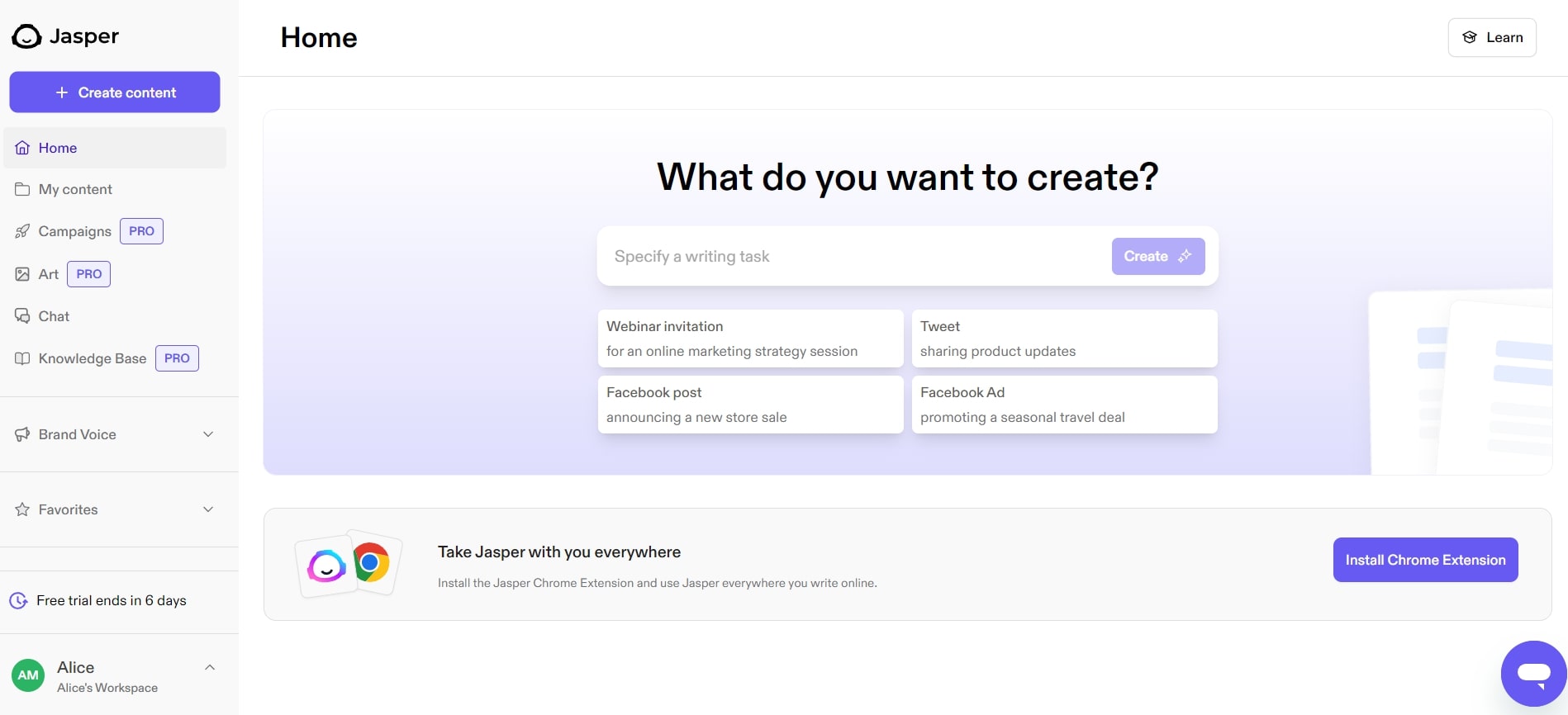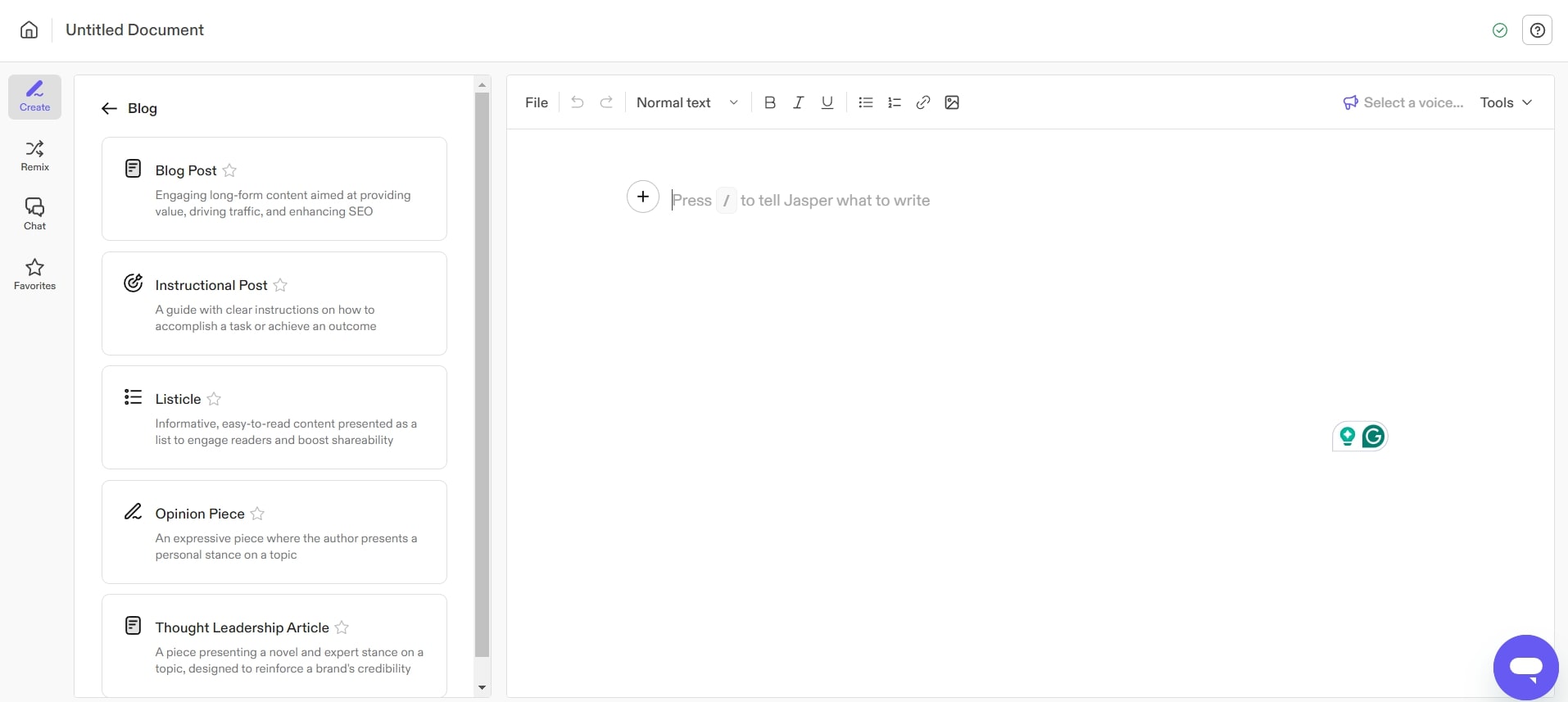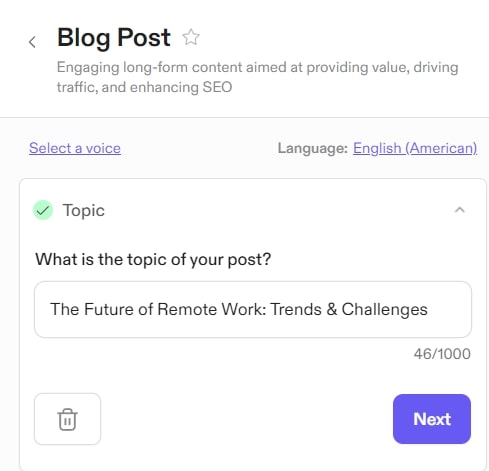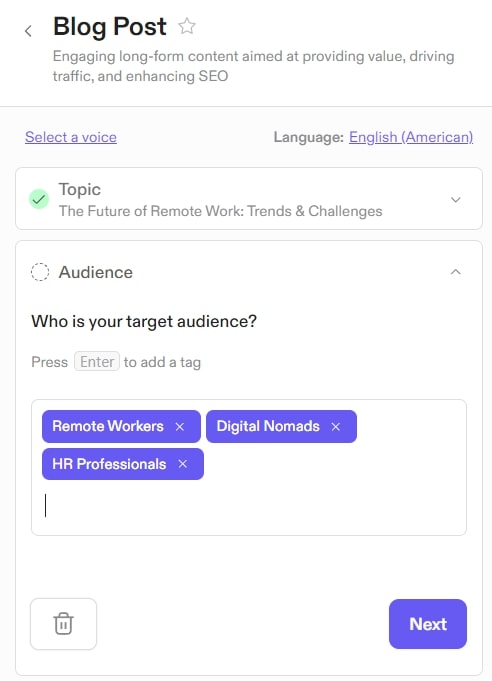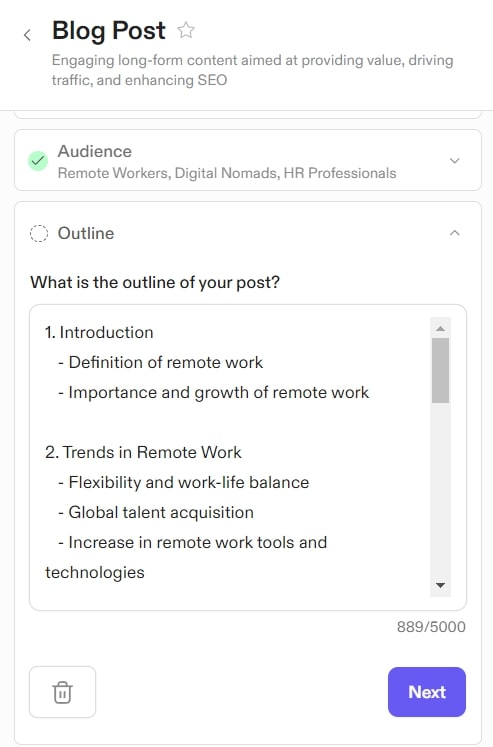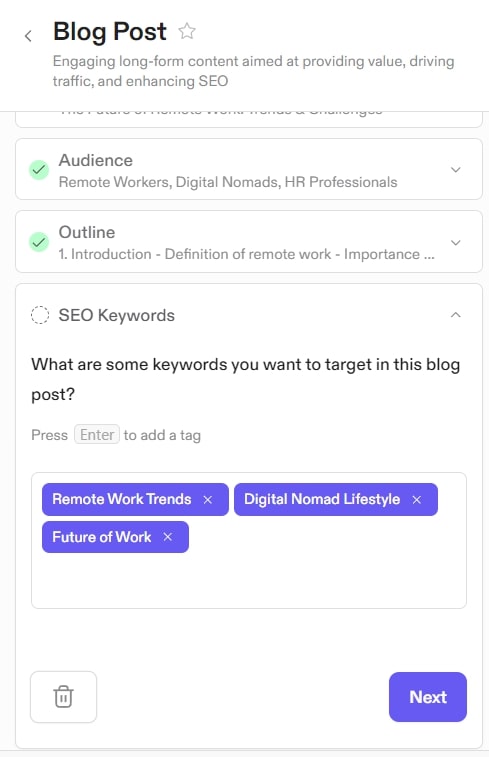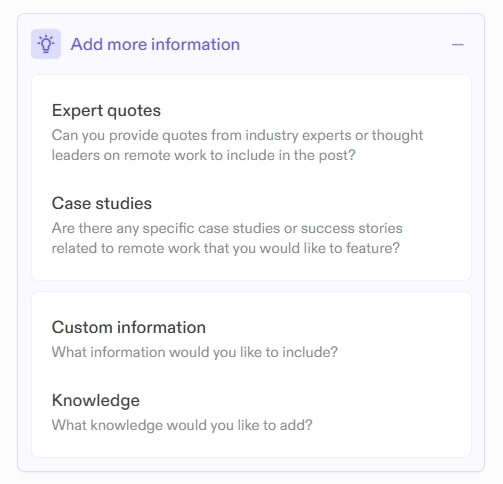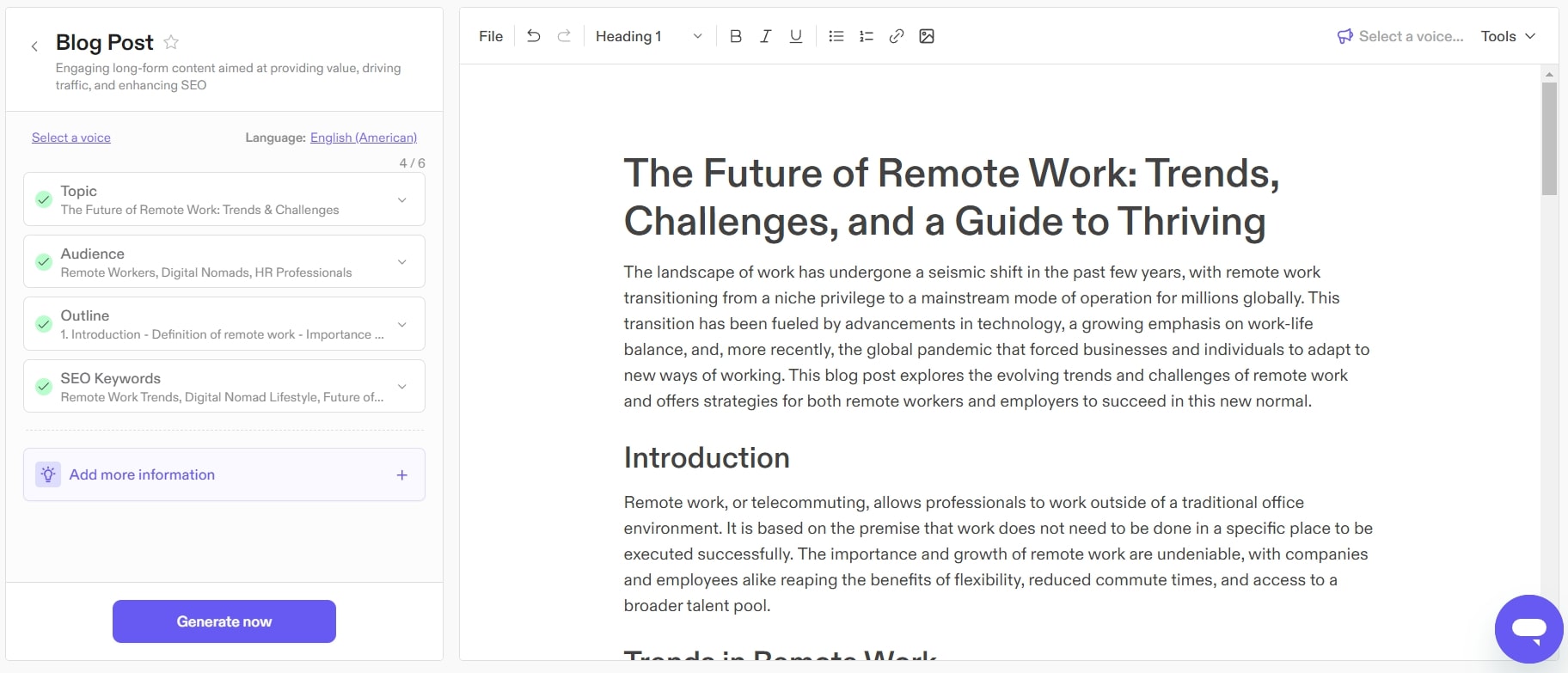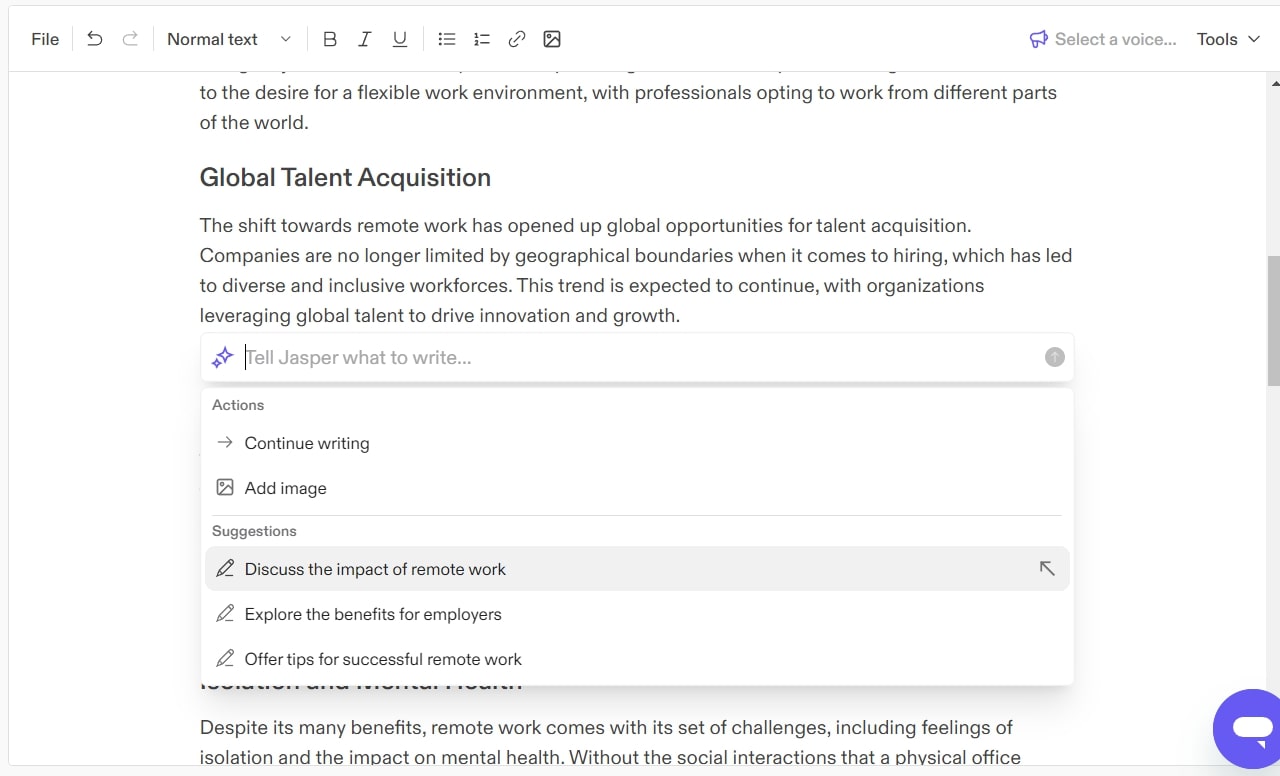If you’re looking for the best free AI content generator, this article presents the 7 most impressive tools currently available.
We tested and compared the finest AI writing software on the market to form this list, taking into account free plans, features, and content quality. Discover the top free AI writing tools and learn how to select the ideal tool for your requirements.
Best AI Content Writing Tool for SEO & Content Marketing
The Best Free AI Writers at a Glance
- Jasper – Best image and copywriting combination
- Scalenut – Best for SEO copywriting needs
- Rytr – Offers the most generous free plan
- Writesonic – Best for writing articles
- Simplified – Ideal choice for workflow automation
- Paragraph AI – Offers the best AI mobile app functionality
- CopyAI – The top choice for sales and marketing
The Best Free AI Content Generators Reviewed
Here, we explore each of the market’s best free AI generator apps in more depth to help you choose the one that best suits your needs and budget:
1. Jasper AI – Best for Image Generation and AI Copywriting
| Best For | Combining image generation and AI copywriting |
| Free Version | 7-day free trial |
| Free Version Offerings | Everything in Creator or Pro |
| Starting Price of Paid Plans | $39/month |
| Top Features | Content generation, brand voice adherence, SEO integration |
Read our full Jasper AI review.
Pros
- Plagiarism detection
- One of the best AI art generators
- SEO-friendly
- Incredibly easy to use
- Boast a solid reputation
Cons
- Free trial requires a credit card
- High starting price for paid plans
2. Scalenut – Best for SEO-Friendly Copywriting
| Best For | SEO-friendly copywriting |
| Free Version | 7-day free trial |
| Free Version Offerings | Everything in Essential, Growth or Pro |
| Starting Price of Paid Plans | $18 per month |
| Top Features | SEO article writing, marketing copy, content optimization |
Read our full Scalenut review.
Pros
- Data-driven
- In-built SEO tools
- Over 40 templates
- Great for generating long-form content
Cons
- No free plan
3. Rytr – Best Free Forever Plan
| Best For | Its generous free plan |
| Free Version | Free forever |
| Free Version Offerings | 10k characters/month, 20 pre-set tones of voice, 1 language |
| Starting Price of Paid Plans | $7.50/month |
| Top Features | Outline generation, AI writer, content improvement |
Read our full Rytr review.
Pros
- Affordable pricing plans
- Generous free forever plan
- Plagiarism detection
Cons
- Repetitive content writing style
- Basic keyword research
4. Writesonic – Best for AI article writing
| Best For | AI article writing |
| Free Version | Free trial |
| Free Version Offerings | 25 Advanced free credits (one-time) and 25 Chatsonic and Standard generations/month |
| Starting Price of Paid Plans | $12/month |
| Top Features | Article writing, chatbot, text-to-speech |
Read our full Writesonic review.
Pros
- Versatile content forms
- Real-time Google research
- Free forever plan
- Extensive range of pricing plans
Cons
- Template and credit systems can be confusing
5. Simplified – Best for Workflow Automation
| Best For | Workflow automation |
| Free Version | Free forever plan |
| Free Version Offerings | Unlimited design projects, 1,000+ fonts, 5GB storage |
| Starting Price of Paid Plans | $14/month |
| Top Features | AI writer, design, social media scheduling |
Pros
- All-in-one tool
- Positive user reviews
- Cost-effective
Cons
- Generations can be limited
- The majority of features require a subscription
6. Paragraph AI – Best AI Mobile App
| Best For | Mobile use |
| Free Version | Free forever |
| Free Version Offerings | 5 uses/day, 40+ languages, 19k characters |
| Starting Price of Paid Plans | $12.49/month |
| Top 3 Features | Browser extension, mobile app, AI keyboard |
Pros
- Simple product
- Mobile app available
- Great user reviews
Cons
- Less suitable for writing articles
- Paid plan is expensive for a mobile app
7. CopyAI – Best for Sales and Marketing
| Best For | Sales and marketing |
| Free Version | Free forever plan |
| Free Version Offerings | 1 user, 2k words, 200 credits |
| Starting Price of Paid Plans | $36/month |
| Top Features | Sales writing, social media, branding |
Read our full CopyAI review.
Pros
- Quick processing
- High-quality content – both long and short form
- 90+ writing formats
Cons
- Expensive
- No automatic saving
The Best Free AI Writing Tools Compared
We’ve outlined key distinctions between each of our top recommendations so you can compare them and make a well-informed choice when selecting a free AI writing generator:
| Best AI Writer Free Tools | Best for | Free Version | Free Version Offerings | Starting Price of Paid Plans | Built-in Plagiarism Checker | Top Features |
| Jasper AI | Image generation + AI copywriting | ✅- 7-day free trial | All Creator and Pro plan features | $39/month | ✅ | Content generation, brand voice adherence, SEO integration |
| Scalenut | SEO-friendly copywriting | ✅- 7-day free trial | Essential, Growth, and Pro plan features | $18/month | ❌- Copyscape integration | SEO article writing, marketing copy, content optimization |
| Rytr | Free AI tools | ✅- Free forever plan | 10k character/month, 20 pre-set tones of voice, 1 language | $7.50/month | ❌- Copyscape integration | Outline generation, AI writer, content improvement |
| Writesonic | AI blog post writing | ✅ | 25 Advanced credits, 25 Chatsonic and Standard generations/month | $12/month | ✅ | Article writing, chatbot, text-to-speech |
| Simplified | Workflow automation | ✅ | Unlimited design projects, 1,000+ fonts, 5GB storage | $18/month | ✅ | AI writer, design, social media scheduling |
| Paragraph AI | Mobile app | ✅ | 5 uses/day, 40+ languages, 19k characters | $12.49/month | ❌ | Browser extension, mobile app, AI keyboard |
| CopyAI | Sales and marketing | ✅ | 1 user, 2k words, 200 credits | $36/month | ✅ | Sales writing, social media, branding |
How We Review And Test AI Tools
We base our recommendations on first-hand testing. All the products we feature, have been tested based on the following criteria:
- Accuracy: The accuracy of every AI tool varies and is largely dependent on the AI model used and the quality of the input. We test each tool to gauge its accuracy across the tasks and use cases it supports.
- Performance: We also test how long it takes the AI tool to deliver results and weigh this time against the quality of the output. Quick results mean nothing if the output isn’t accurate, relevant, or what you expected.
- Ethical Considerations: We explore any issues with bias, transparency, and privacy to ensure we recommend only the best artificial intelligence solutions that take these ethical concerns seriously.
- User Experience: We test every AI tool on all the supported platforms to gauge its user-friendliness and whether it works as advertised. We also explore any online documentation available.
- Value for Money: We weigh the features, performance, and accuracy of the market’s best AI tools against their cost to determine their value for money. We also factor in the cost to scale with the platform.
- Features: We test every feature on offer with the service over a two-week period. This includes testing their functionality (whether it’s art generation, or voiceovers, for example) across all the platforms the tool supports.
- Security: From data privacy to ensuring the tools haven’t had a data breach, we take security seriously, checking their regulatory compliance and how vulnerable the AI models are to exploitation.
Besides the above, we also took into account:
- Free Plan Limitations – A free plan is typically limited in terms of the number of words you can generate each month. We included AI writing tools that offered the most generous free versions.
- Functionality on the Paid Plans – If you want to create content at scale, a free tool won’t be enough. That’s why we also considered the additional features available on the paid plans provided by these content generators and the cost of scaling.
Overall, we considered factual accuracy, grammar and vocabulary, sentence structure, the flow of the copy, and other aspects like ease of use, use cases, and free add-ons like built-in plagiarism checkers and integration with other tools to formulate our list of the best free AI writing software.
Should I Use a Free AI Writing Tool?
With so many great free tools to generate ideas and compelling content, you may be wondering if there’s a catch. Here are a couple of points to consider:
Most tools limit the number of characters or words you can generate, often between 1,000 and 10,000 characters per month.
This means a free AI writing assistant can be the perfect match for one-off projects, short word-count tasks, and brainstorming, but it’s not ideal for a high-output project or long-term use.
Another drawback is that access to the latest AI models, like Writesonic’s Article Writer 6.0, which uses real-time Google research, and Jasper’s integration with Stable Diffusion 3, is typically restricted to paid subscriptions.
Pros
- Less investment
- You’ll be able to try multiple platforms
- Good for smaller word counts
- Suits small teams, solopreneurs, etc.
Cons
- Less accurate due to older AI models
- Not suitable for larger teams and complex projects
Are Free AI Text Generators Accurate?
As we noted above, free AI text generator tools often implement older technologies or AI models, while the latest versions are limited to paid subscriptions since they cost more to run.
The main issue here is that older AI models are trained on older information sets, sometimes from pre-2021, meaning the generated content is less likely to be factually correct and relevant to the most recent developments on your chosen topic.
Whether this is a deal-breaker or not depends on your use case, but it’s certainly something to consider if you’re looking for an AI tool to write factually accurate articles or blog posts.
How to Choose the Best Free AI Content Generator Software
With so many free AI text generator solutions to choose from, it’s difficult to know where to start. Here are some key considerations when deciding which tool is best for you.
Check how suitable the free plan’s capacity is for your use case. For example, most content generator tools limit the number of words or characters that can be generated for free, so they may not be suitable for long-form projects.
You should also consider the underlying technology that will produce your content. Free plans often employ older AI models, as they’re cheaper to run. Since older models are trained on older information, they could produce inaccurate or outdated information.
Free AI text generator tools might have fewer robust security features than their paid counterparts, so this is something to be mindful of, especially if you’re working with sensitive data. They might also lack plagiarism detection features and measures to reduce copyright infringement.
Compared to paid versions, a free AI writing tool is often less inclined to be customizable because it relies on pre-set templates and lacks access to advanced settings where users can fine-tune the results.
Some paid AI content generators offer personalized onboarding support and dedicated account management to make your user experience as seamless as possible. With free plans, you’re largely left to your own devices, which may mean you get less out of the tool.
If you anticipate business growth, you might quickly outgrow the limitations of a free AI writing tool. Luckily, all the providers on our list offer the potential to upgrade to plans with higher capacity for word count and projects.
How Do I Make an AI Article for Free?
Navigate to Content Creator
Jasper’s homepage offers a wide range of content-creation features, including image generation, chat, marketing campaigns, and loads more. You can also type in what you’d like to create in the search box. For these purposes, we’ll click the ‘Create Content’ button.
Select Content Type
Here, you’ll see several presets, including a blog post, instructional post, listicle, and more. These will inform the type of content generated, so it’s important to choose correctly according to your intentions. For our example, we selected the blog post template.
Enter Topic
Now, you’ll get to enter your topic. Not sure what to write about? You can also ask Jasper to generate content ideas for you. We opted for this as we wanted to hand over the reins to Jasper to see what it could do, and it decided to write a blog post on remote working.
Indicate Target Audience
Jasper will ask you to enter your target audience; you can enter multiple demographics or just one. As before, we asked Jasper to generate this for us, and as you can see, it accurately targeted relevant groups according to the subject we’re working on.
Provide or Generate Outline
It’s the same story here. You can either ask Jasper to generate blog outlines for you or enter them yourself. Even if you choose the former option, you can still fully edit the outline before hitting ‘Generate,’ so don’t worry about losing control of your final output.
Provide SEO Keywords
An important part of blogging is targeting keywords to rank on search engines; otherwise, your content won’t reach your audience, and your site will receive less traffic.
We asked Jasper to generate SEO keywords for us, and this is what it came up with. We’d have liked to see more research backing why it selected these keywords, such as providing data on search volume and keyword density. Perhaps the tool does consider these factors, but it would be nice to access this level of detail as a user.
Add Additional Information
Before generating your content, you also have the option to add any additional information, such as expert quotes, case studies, custom information, etc. This isn’t necessary but can be a good way to liven up your AI-generated content and give it a human touch.
Generate Copy
Once you’re happy with the prompt settings, you can begin generating the content. Everything will appear in the main editor screen, and Jasper will ensure your article is ready to post by working with appropriate formatting styles such as H1s, H2s, and H3s.
Edit Copy
We were super impressed with the quality of content that Jasper generated, but you can also tweak parts of the article you’d like to edit. These edits can also be influenced by Jaspers’s AI suggestions, or you can enter your own comments in the text field.